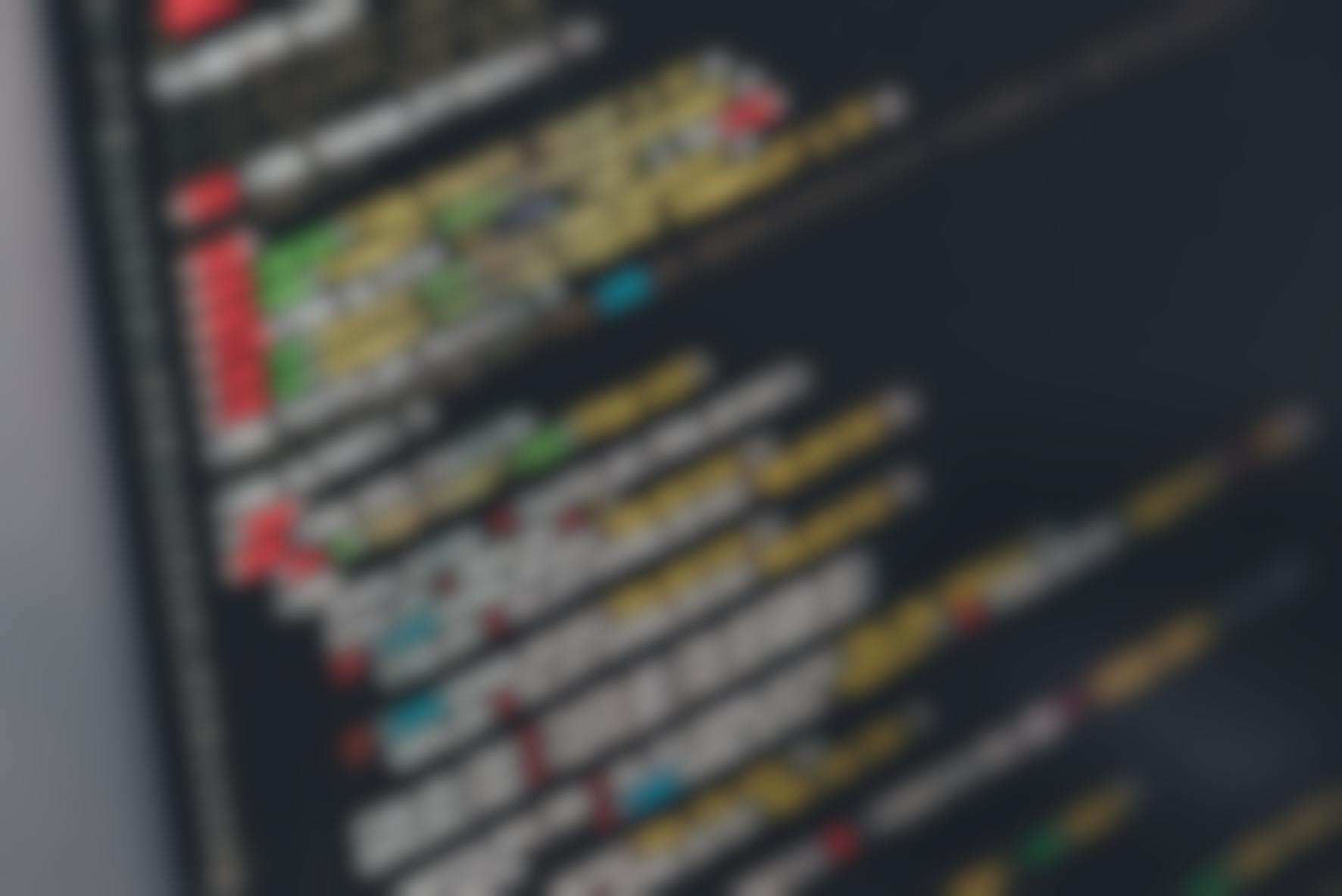
The ADA is divided into four main sections, which are called Titles. The main focus for website compliance lays within Title lll.
ADA Website Compliance
Let’s get this out of the way at the start. Since this piece is about a legal issue and since we now live in an extremely litigious society, it behooves us to state, from the get-go, that we here at ThoughtLab are not lawyers. We don’t even play them on TV. We are a web design, development & marketing agency. What follows is a courtesy we're extending to friends, readers, clients and anyone else who has a website and is interested in not being on the receiving end of a lawsuit.
None of the content in this blog should be construed as legal advice. This is purely information set forth to help you learn more and navigate the possibly treacherous world of Title III of the ADA website guidelines. Once you’ve read this, we encourage you to delve deeper, contact an actual lawyer and do all you can to make sure your website is ADA compliant. Again we are not lawyers and “But ThoughtLab said …” is going to do diddly squat for you if you do get a letter from a lawyer. So, read, enjoy and we hope this helps.
A Little History

On July 26, 1990, President George H.W. Bush signed into law the Americans with Disabilities Act commonly known as the ADA. This is a civil rights law that prohibits discrimination against individuals with disabilities in all areas of public life including jobs, schools, transportation, all public and private places that are open to the general public. The purpose of the law is simple; to make sure that people with disabilities have the same rights and opportunities as everyone else.
The ADA is divided into four main sections, which are called Titles. Title 1 covers employment, Title II covers public entities and public transportation, Title III covers public accommodations and commercial facilities and Title IV covers telecommunications.
For our purposes, we are going to be concerned with only Title III of the ADA, the public accommodations and commercial facilities title. This title has been interpreted to include websites as “places of public accommodations.” Websites with significant inaccessible components can be seen as discriminating against persons with disabilities and thus in violation of Title III of the ADA.
On September 4, 2018, Sen. Chuck Grassley wrote a letter to then-Attorney General Jeff Sessions, encouraging the DOJ to clarify whether the ADA applies to websites given the increase in lawsuits filed over alleged website inaccessibility. Earlier, on June 20, 2018, over 100 members of Congress had sent a letter to Sessions complaining about the lack of clarity for website compliance under the ADA in light of actual and threatened legal action by plaintiffs’ attorneys across the country.
On September 25, 2018, Assistant Attorney General Stephen E. Boyd responded to the June 20 letter confirming DOJ’s earlier position that the ADA applies to the websites of public accommodations. He stated that the DOJ’s “interpretation is consistent with the ADA’s Title III requirement that the goods, services, privileges, or activities provided by places of public accommodation be equally accessible to people with disabilities.” Boyd also stated that, “absent the adoption of specific technical requirements for websites through rulemaking, public accommodations have flexibility in how to comply with the ADA’s general requirements of nondiscrimination and effective communication” and that “noncompliance with a voluntary technical standard for website accessibility does not necessarily indicate noncompliance with the ADA.
This means that no current legal prescription exists for web accessibility. So, you don't have to specifically make your website accessible one exact way, however, you have to make it accessible.
At this point, if you’re hearing Yossarian arguing with the doctor about the Catch-22, you’re not alone. Nowhere in the Title III text are websites mentioned and when the law was enacted, the idea of there being roughly over 400 million websites in operation may have seemed absurd.
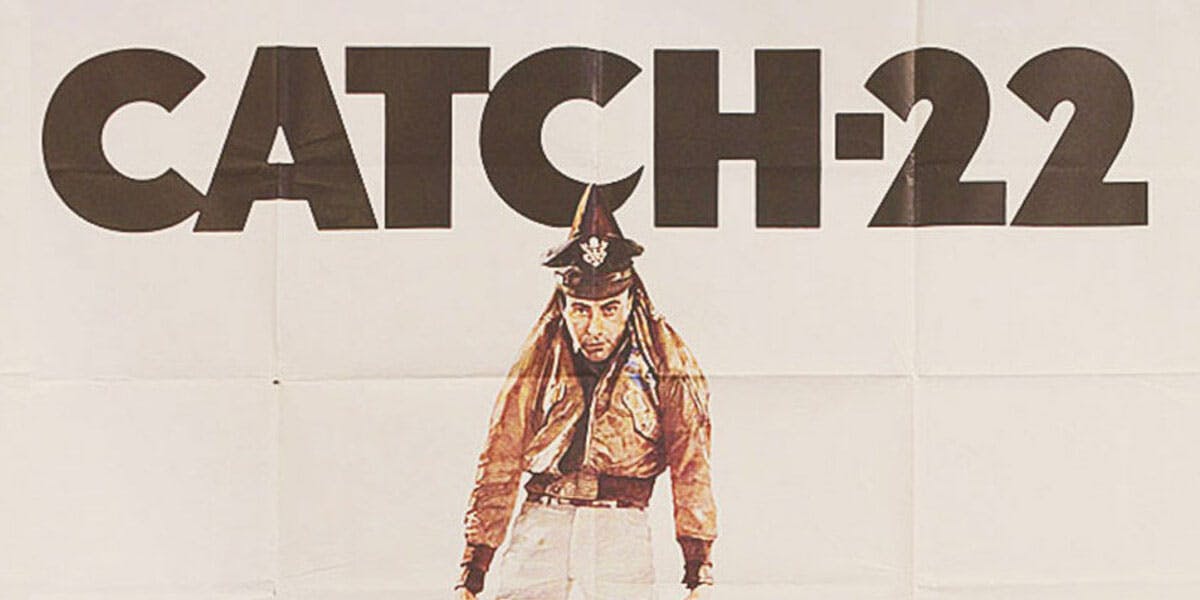
However, don't spend too much time puzzling over the absurdity of the compliance/non-compliance catch-22, that could get you in trouble. Simple fact: the ADA is a strict liability law which means there are no excuses/defense for violations. So, even though there are no strict rules on what is or isn’t compliant, you better be compliant because ignorance of the law, the web developer is working on it, my dog ate my alt text, none of those are going to shield you from the litigious grip of a savvy plaintiff looking for a settlement.
WCAG and WAS
US courts and the DOJ have referenced the Web Content Accessibility Guidelines (WCAG) 2.0 level AA Success Criteria as a standard gauge as to whether a website is accessible. The Success Criteria is comprised of 38 requirements to be met in order to make your website compliant. If your website meets all 38 requirements, then you’re golden. However, once again shades of Yossarian’s source of madness, even if you don’t meet the 38 requirements your website can still be deemed as accessible.
Be warned, the WCAG is long, difficult to understand and one can easily become lost when reading it. However, there is hope.
In June of 2019, the Web Accessibility Standards (WAS) was published. This document incorporates most of the fundamental principles of the WCAG however, it is much more digestible and easier to follow. Same rules, easier to understand.
WAS takes much less time to figure out, it is more binary (yes/no answers) so it’s easier to tell if your website is compliant.
The WCAG Remains a Standard
In August of 2016 in a case involving the University of California Berkeley, the DOJ ruled that the public university was in violation of the ADA because their YouTube channel’s videos didn’t include captions for the hearing impaired visitors. The DOJ found this was a violation of the ADA as deaf users could not have equal access to online content. The DOJ used the WCAG guidelines to make this decision. Because of that, many believe the WCAG will continue to be the standard when judging website complaints. So, even though the WAS is easier to comprehend and a good source to refer to when making your website compliant, you should be at least familiar with the WCAG’s 38 guidelines to be safe.
WCAG Highlights
We have listed links to both the WCAG and the WAS guidelines above. However, since the WCAG 2.0 appears to be the current and future technical standard, to make things a little clearer, we will highlight the WCAG guidelines here for easier access.
The WCAG features 12 guidelines under four categories:
- Perceivable
- Operable
- Understandable
- Robust
Each of the 12 guidelines contains testable “success criteria” which can be used to measure the usability of your website. Here we offer you a WCAG cheat sheet for quick reference to making your site compliant.
#1: Perceivable Guidelines
This section helps content producers ensure their media is usable by all.
Guideline 1.1 Text Alternatives
Provide text alternatives for any non-text content so it can be changed into other forms as needed: large print, Braille, speech or simpler language.
Guideline 1.2 Time-Based Media
This is any media that has duration as a dimension. Provide alternatives for all time-based media.
Guideline 1.3 Adaptable
Create content that can be presented in different ways without losing information or structure.
Guideline 1.4 Distinguishable
Make it easier for users to see and hear content including separating the foreground from the background.
#2: Operable Guidelines
To ensure that the functionality of your website does not create problems for users.
Guideline 2.1 Keyboard Accessible
Make all functionality available from a keyboard.
Guideline 2.2 Enough Time
Provide enough time for users to read and use content.
Guideline 2.3 Seizures
Don’t design content in a way that is known to cause seizures.
Guideline 2.4 Navigable
Provide ways to help users navigate, find content, and determine where they are.
#3: Understandable Guidelines
To ensure that web pages feature logical functionality and language.
Guideline 3.1 Readable
Make content readable and understandable.
Guideline 3.2 Predictable
Make web pages appear and operate in predictable ways.
Guideline 3.3 Input Assistance
Help users avoid and correct mistakes.
#4: Robust Guidelines
This section gives guidelines to ensure that a website’s code is “robust” enough to help assistive readers understand the code. This is the smallest section yet, it is the most technical.
Guideline 4.1 Compatible
To maximize compatibility with current and future user agents, including assistive technologies.<br />
What to Fix Now
How do you make your site accessible? Basically, you want to make it so people with disabilities can enjoy the full use of your website. This means: they can access content, navigate your website successfully and engage with all the elements therein.
If your website doesn’t satisfy the 38 requirements of the WCAG it’s best to do something about it now. And really do something, not in the usual, pass the buck to an intern or the copywriter type to do something. Really do something.
Since, once again, there is no current legal prescription for accessibility, it’s best to start with the big-ticket items, get them fixed and move on from there.

Absolutely coding is a very important part of the process, but it’s not the end of the line. Every image, video or audio file you upload need to have alternative means of access: alt text, closed captioning, a transcript, etc.
Start by adding alt text to every meaningful image on your website. This is the most common complaint and it is the easiest to fix. If your site has a lot of pages with images, apply alt text to the homepage and the five most trafficked pages on your site and then go from there.
Next, we suggest that you add closed captioning to all your YouTube videos.
These are two rather simple and yet very important fixes to make immediately. These are the big-ticket items, the obvious items and the ones that most lawyers will go after in serving a lawsuit.
Scams & Audits
There is a separate set of legal best practices to web compliance as well: training, having a web page explaining your accessibility policy, appointing and accessibility coordinator, hiring an independent consultant and inviting feedback.
For small businesses, you can go without the coordinator and the consultant formalities due to budget constraints. However, the bigger you are the more thorough you need to become with your approach to web accessibility.
Some companies will seek out an audit or a scan to see if their website is compliant. This isn’t a bad idea if your site is huge and you’re a large company. However, you still need to take care.
Most compliance companies DO NOT fix your site. You may pay a company to do so however, most will not. What they will do is tell you what’s wrong. That’s information you can get from the ADA website and the links we’ve provided in this article. If you’re hiring a compliance company, make sure you ask if they themselves do remediation. If they don’t, then all they’re doing is referring you to a developer. You’re going to be paying extra for the audit, with no remediation and they are going to make a commission on it. Make sure the audit company you hire is going to fix your site not just point to what is wrong.
Also, be aware of automated scans. These scans claim to cover all the rules of compliance but, in reality, they will only give you about ⅓ of accessibility needs. You’ll end up having to scan again or thinking you’re fine and end up getting sued.
If you are determined to have an audit, find a manual audit. Most companies don’t offer these because it takes hours of time and effort and they come with the looming possibility of potential liability. However, getting a manual audit is going to be the safest way to check and fix your site’s compliance. Even if you’re looking for a complete DFY (done for you) solution, double-check that you’re getting remediation and not just notification.
It’s important to keep in mind that updating your website to become ADA compliant is a continuing process. This isn’t a situation where you can flip a switch, believe it’s all done and then walk away. You have to continually police your site, every piece of content, every image, every video or audio file, you have to maintain compliance constantly.
Lawsuits
As we have stated before and we restate now because it’s worth remembering, the ADA is a strict liability law. There’s no getting around it. Plaintiff's lawyers are filing ADA lawsuits as fast as they can. 2018 was a record year for ADA website Compliance lawsuits filed, forecasts show that the number of suits filed in 2019 is going to make 2018 look like chicken feed.
Settlements on ADA website compliance typically run from $5,000.00 to $50,000.00. Of course big companies with deep pockets or, as we are seeing now, wealthy, successful pop stars are going to be the prime targets. However, small businesses that don’t pose a strong legal threat are being targeted as well. The idea with the small business is that they don’t have the time or money for a court battle so they will settle. The money isn’t going to be as big as suing Beyonce but, these nickel and dime suits do add up.
Two things to note here: 1-if you get sued, you still have to make your site compliant. And, 2- if you get sued once that doesn’t mean you’re immune from a second, third, fourth or fifth lawsuit. You can be sued multiple times by multiple people.
If you do get sued but you immediately remediate your website, you may, just may, be able to get the lawsuit dismissed on mootness. This means there is no longer anything to dispute. The plaintiff is arguing that your website is inaccessible, you have now made it accessible, there is no longer a point to the suit.
However this is a risk so don’t wait for that, get to work on your website now.
Kris Rivenburgh published The ADA Book which gives a step by step blueprint of how to give your website a “cloak of accessibility” while you undergo the remediation process. This book has become very well known and widely used in the business world to avoid hefty lawsuits. The book is not cheap, however, if you’re a large company, right now you know some lawyer has you in their sites. Mr. Rivenburgh has not paid any promotional considerations to us for mentioning his book. It’s simply the most recommended book on the subject out on the market today.
The Good of the ADA
Reading this article and seeing some of the headlines about high profile people being sued due to Title III non-compliance can seem daunting. All these lawsuits may seem frivolous to you if you’re not a disabled American. Yes, it seems difficult but stop for a moment and remember what the Americans with Disabilities Act has done for people with disabilities in this country.
Before the ADA was signed:
- People using wheelchairs who wanted to ride a bus or train would need to abandon their wheelchairs.
- A restaurant could actually refuse to serve a person with disabilities
- A grocery store could prevent a disabled person from buying goods there.
- If a person in a wheelchair could actually enter a library, he or she might not be able to check out library books, because of the wheelchair.
- Homosexuals could be considered disabled. There was no previous legal definition of disability and homosexuality was considered a disease until 1973.
- Any place of employment could refuse to hire a person just because of his/her disability
- A person with a disability could legally be paid less because of his/her disability, even if he or she was doing the same work as another person.
- Because the restrooms on trains were not accessible, people often had to wear precautionary diapers when they traveled.
That’s a very short list of just some of the good the ADA has done for disabled Americans, many of whom became disabled due to fighting in wars to keep our country safe. The point is, the sacrifices made in order for a website to be compliant with ADA rules are truly minimal when thought is given to it. The ADA isn’t attacking or seeking to make life miserable. The ADA is standing up for the rights of disabled Americans and making sure we are all equal and welcomed in the eyes of the law and in our society.

We encourage you to read more about what can happen if you don’t make your website compliant. If you have questions, if you’re unsure please, contact a lawyer. Don’t sit back on this and think you’ll never be affected, you never know when someone may come after you. And, truly, don’t make life difficult for our fellow disabled Americans, they have enough to contend without pointless anger and resentment over this law. Be kind and show care.
