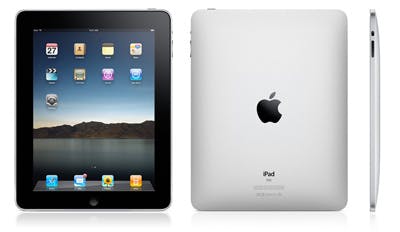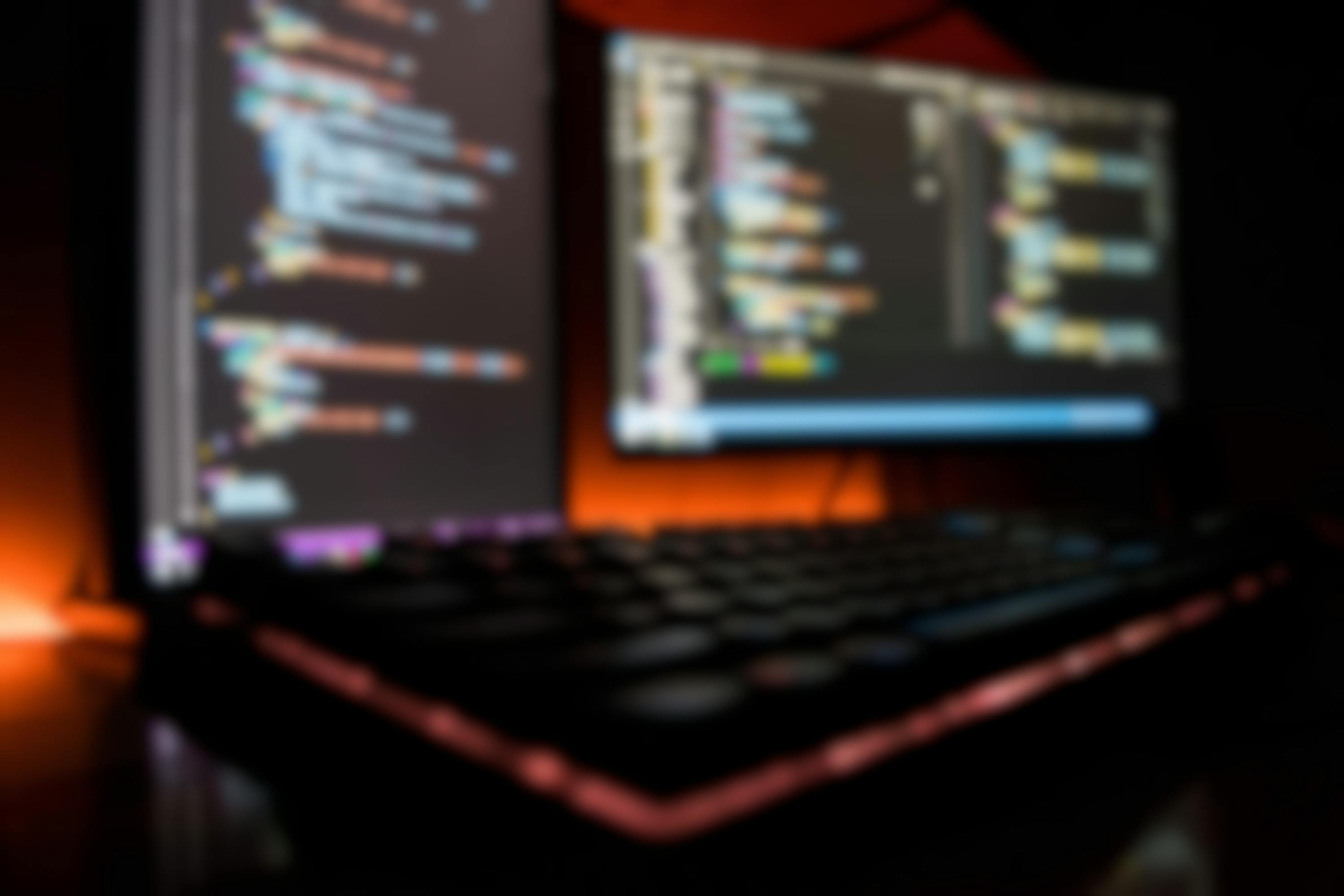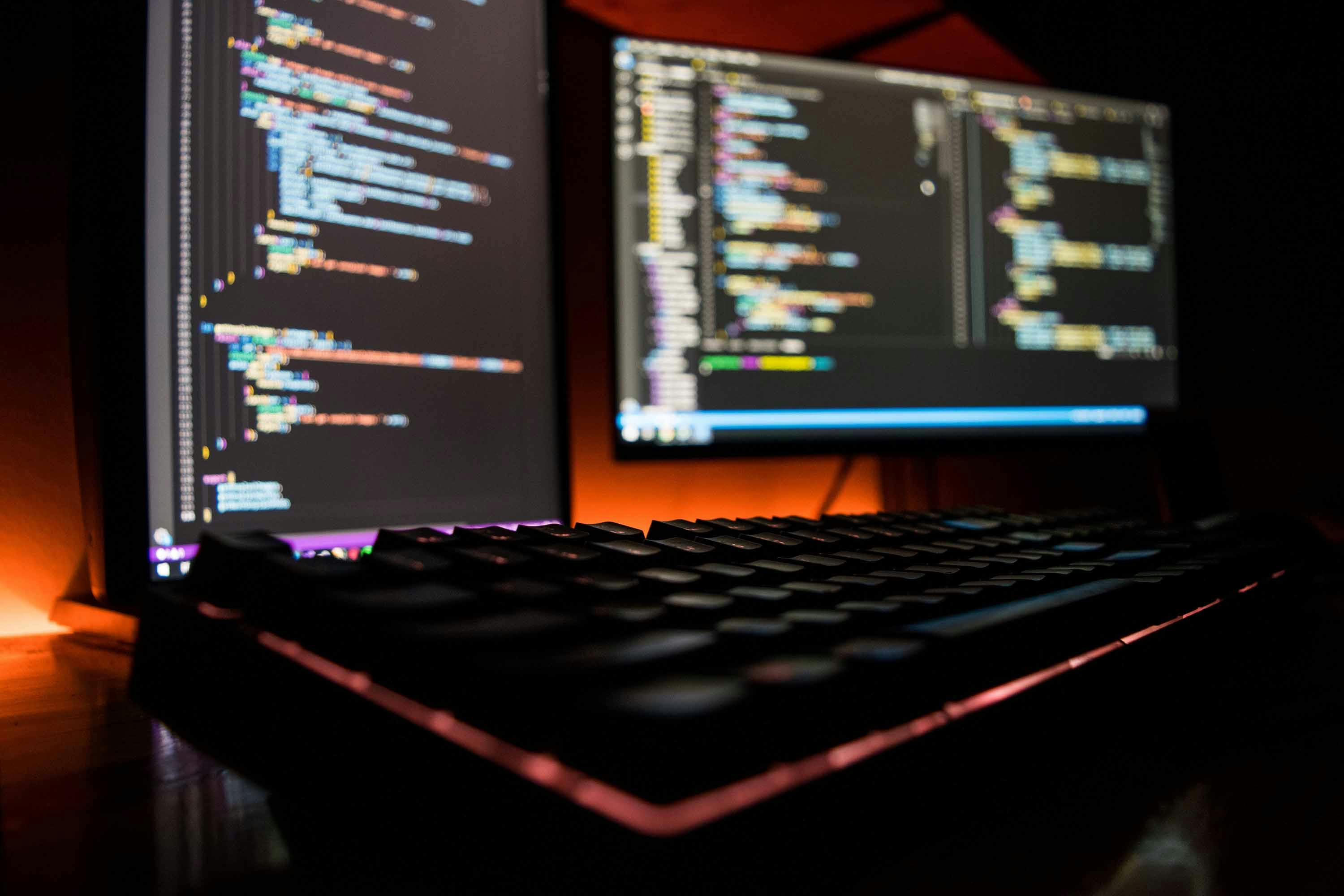In the last 3 years as I have focused on becoming a web developer I have come across several tools that have made my development experience easier in some way. I think others may benefit from a list of my most frequently used free utilities.
1) Notepad++
One of my favorite utilities. I love the ability it gives me to open any file with it from windows explorer's context menu. Not only does it have keyword coloring for 40+ languages it also has tabbed documents. I feel this is a must have for any developer as many times you just need to open up an xml file and change a couple values and this is great for that because of how light it is and fast.
2) FileZilla (Server and Client)
My favorite when it comes to both FTP hosting and connecting. FileZilla provides a rich and easy to use interface for connecting to servers and setting up one yourself. One of my favorite options the client has is the ability to save your servers with all your connection information. It makes reconnecting to a server a breeze and saves a lot of time. If you ever have to connect to an FTP server or setup a simple light weight server yourself I highly recommend it.
3) TortoiseSVN
This is my favorite version control program. It makes life easy for us developers by managing all the command line instructions for SVN through a very nice GUI. The icons provided also make it easy to locate that command that you are looking for and make life a lot nicer. This is the only version control system I would want to use with SVN.
4) VisualSVN Server
The fastest and easiest way to setup your own SVN server. It provides a fast interface for setting up the server, permissions, and repositories. The only thing that limits you is the size of your hard drive for the server. Combine this with a dedicated backup plan and you can have your SVN repository completely in house and secure.
5) Fiddler2
Fiddler is one of the most valuable tools I have for seeing the traffic that goes out to websites. I use it all the time for replaying requests, which is one of it's more useful features. It also provides you with many views of the data that goes back and forth. It provides a headers, text, web forms, hex, authentication, raw, and XML inspectors so you can analyze the data fast and easy. This provides almost all of the functionality for free that HTTPWatch requires you to pay for to get.
6) Digsby
Digsby is my IM application of choice because they removed all the painful setup of the client. It provides a one stop shop for all your Email, instant messaging, and social network connectivity. All your credentials are securely stored on their servers under one login making it far easier to setup Digsby on multiple machines or a fresh install of windows. It has some of the best customizable features of any IM client I have seen (and yes, I know about pidgin and Trillian). I suggest you put aside your prejudices and take a look, you may be surprised how much you like it.
7) Firefox
How could anyone self respecting web developer forget about Firefox. With it's add-ons and (mostly) perfect rendering of css styles it is a developers dream tool for the final product. One of the most crucial add-ons to get for any front end facing web developers is firebug. It allows for you to dynamically edit the content of any webpage, providing you with a quick way to see what the site would look like with a minor padding increase or content addition. There are even add-ons that will let you see how a mobile browser would render a page, which provides you a single application for all of your basic front end needs.
8) IETester
IETester is one of those apps that makes internet browser compatibility issues easier to deal with. It provides a single program to test all the IE versions down to version 5. It is an awesome program just because it provides a quick look for all those browsers that you would otherwise have to use virtual machines or some other solution to see what your web pages look like in IE.
9) Virtual Box
If you have to go with a virtual solution for any reason then this is the program to use. It is probably the easiest virtual machine to use that I have come across and it supports the virtualization offered on many Intel chips. What that means is that it doesn't hog your CPU cycles if your system has that feature, making it very feasible to run it as an application in the background. You still will need loads of RAM to dedicate to it, but at lease your system won't hang from your CPU always being at 100% usage.
10) 7-Zip
This is your one stop shop for everything to do with compression. I love that it also has it's own format which is far better at compressing than the normal zip format, and it allows you to encrypt the filenames of the archive also, allowing you to send .exe's through gmail.