We all know what Facebook is, and how much it has grown as an invaluable tool. The simple truth is that Facebook is free, your customers are on it, and if you don’t take advantage of it you’re simply not giving your business the full support it needs. Here’s a simple guide to making a successful page for your business, and a few tips to keep in mind.
Here’s what Facebook says:
“Facebook profiles are meant to represent a single individual. Organizations of any type are not permitted to maintain an account under the name of their organization. We have created Facebook Pages to allow organizations to have a presence on Facebook. These Pages are distinct presences, separate from user profiles, and optimized for an organization's needs to communicate, distribute information/content, engage their fans, and capture new audiences virally through their fan's recommendations to their friends. Facebook Pages are designed to be a media rich, valuable presence for any artist, business or brand.”
Facebook basics:
1. Facebook is an excellent way to connect to existing consumers, and promote repeat customers. Because these consumers already know your business, they are more likely to interact with the page – crucial for organic growth on Facebook. Make sure you don’t rely on Facebook to overcome the traditional methods of driving fresh traffic and creating brand visibility like SEO, PPC, and blogging, which will still be a very important part of an overall online marketing strategy.
2. When setting up your business profile it’s important to make sure that you’ve selected a business page, as personal profiles have a finite amount of connections and you need to allow as many followers as possible; it’s also important to understand that it must be connected to a personal profile. It’s a good idea to create a personal profile that will be safe from spam and follows the Facebook terms of use. Once someone is chosen to maintain the business Facebook page they will need access to this profile.
3. Make connecting with your audience and having them follow your business attractive to Facebook users. Engage users with strong content, advertise promotions and specials, and make your followers feel that they’re connected to your business on a more intimate level and will be rewarded for it. When posting try asking questions, direct your posts at your users by using the word 'you,' and don't be afraid to get in on conversations.
4. Security is always a very important factor whenever posting information online. Because more than one person may have access to the profile that the business page is connected to it’s a good idea to keep the profile private; this will reduce any risk of the account being flagged for any reason and deleted, which would delete the business page along with it.
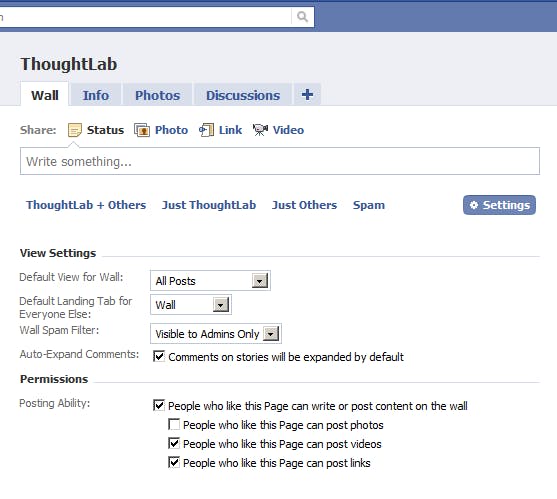
This is what the Settings tab looks like. The permissions checkboxes will set what level of authority you want to give users who post on your wall.
The events tab:
Create events. Promote them and invite people from among your followers. The events tab feature is an incredibly effective ways to build energy for your business on Facebook. Promote sales events or opportunities to connect with clients and consumers.
A great way to take full advantage of the power Facebook has to connect people is to take pictures at your event. Once you post the pictures to a gallery you have the option to ‘tag’ users in them. People will be informed that they’ve been tagged and it will post to their respective walls. This intimate connection between business and consumer is what makes Facebook such a great tool.
Events will also have a checkbox for whether non-admins can post on the wall. If you want an open dialogue you can leave this checked. It will inform you of why people can’t make it, and help improve future events. To keep down spam or any unwanted content you could uncheck this and only allow your own posts.
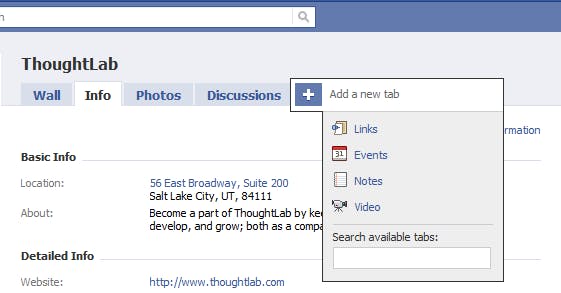
Clicking on the plus sign at the end of your tabs will allow you to browse over to the Events Tab. Once an event has been created the tab will permanently be present on your Facebook tabs.


