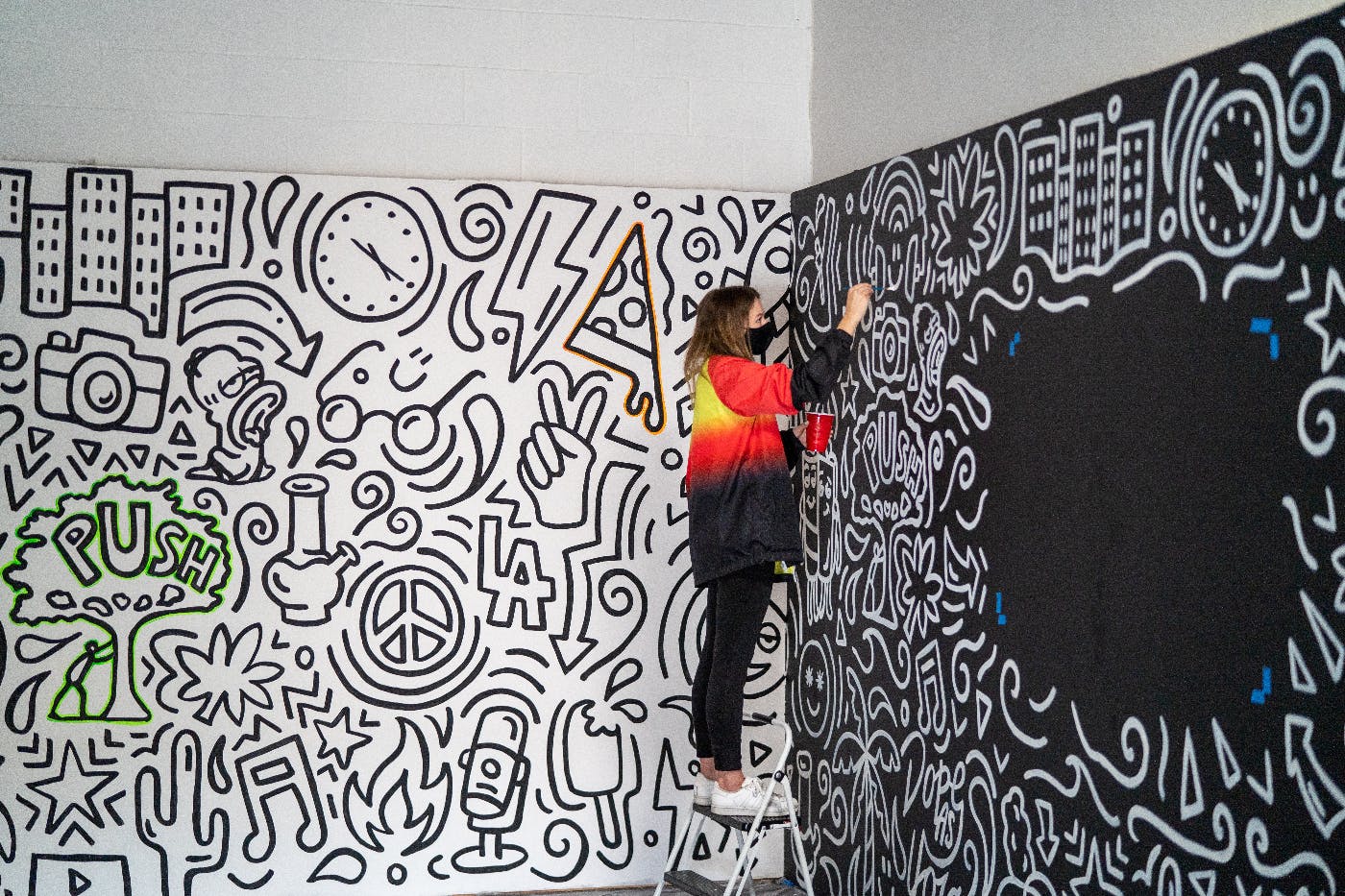An intuitive website design can make all the difference in keeping them engaged and returning for more.
In today's digital world, creating an intuitive website design is crucial for any business or organization that wants to succeed online. Users expect a seamless and user-friendly experience when browsing the internet. An intuitive website design can make all the difference in keeping them engaged and returning for more. This article will explore some tips for navigating the user experience and creating an intuitive website design.
Understand your target audience
Before you begin designing your website, it's essential to understand your target audience. Who are they? What are their needs and expectations? What problems are they trying to solve? By understanding your audience, you can create a website that caters to their needs and expectations, making it more intuitive for them to navigate.
Keep it simple
Simplicity is key when it comes to website design. An overcrowded website with too much information can overwhelm users and make it difficult for them to find what they're looking for. Keep your website design clean and uncluttered with a simple and intuitive layout that guides users to the information they need.
Use clear and concise language
Using clear and concise language is essential for creating an intuitive website design. Users want to be able to quickly understand what your website is about and what it has to offer. Avoid using complex jargon or technical language, and keep your content concise and to the point.
Make use of white space
White space is the empty space between elements on a webpage, and it's an essential component of intuitive website design. By using white space effectively, you can create a clean and uncluttered design that's easy on the eyes and helps guide users to the information they need.
Use visual hierarchy
Visual hierarchy is the arrangement of elements on a webpage in order of importance. By using visual hierarchy effectively, you can guide users through your website and help them find the information they're looking for. Use larger fonts, bolder colors, and prominent placement to highlight important information. We’ll dissect this a little more later.
Ensure fast load times
Fast load times are essential for creating an intuitive website design. Users expect websites to load quickly, and if your website takes too long to load, they'll likely become frustrated and leave. Optimize your images and use a content delivery network (CDN) to ensure fast load times.
Use responsive design
With more and more users accessing the internet on mobile devices, responsive design is essential for creating an intuitive website design. Responsive design ensures that your website is optimized for all screen sizes, making it easy for users to navigate your website no matter what device they're using.
Provide clear navigation
Clear navigation is essential for an intuitive website design. Users want to be able to quickly find the information they need, and if your website has confusing navigation, they'll likely become frustrated and leave. Use clear and concise labels for your navigation, and organize your content logically.
Test and iterate
Creating an intuitive website design is an iterative process. Test your website with real users, and gather feedback on how they navigate your website. Use this feedback to make improvements and iterate on your design.
Be consistent
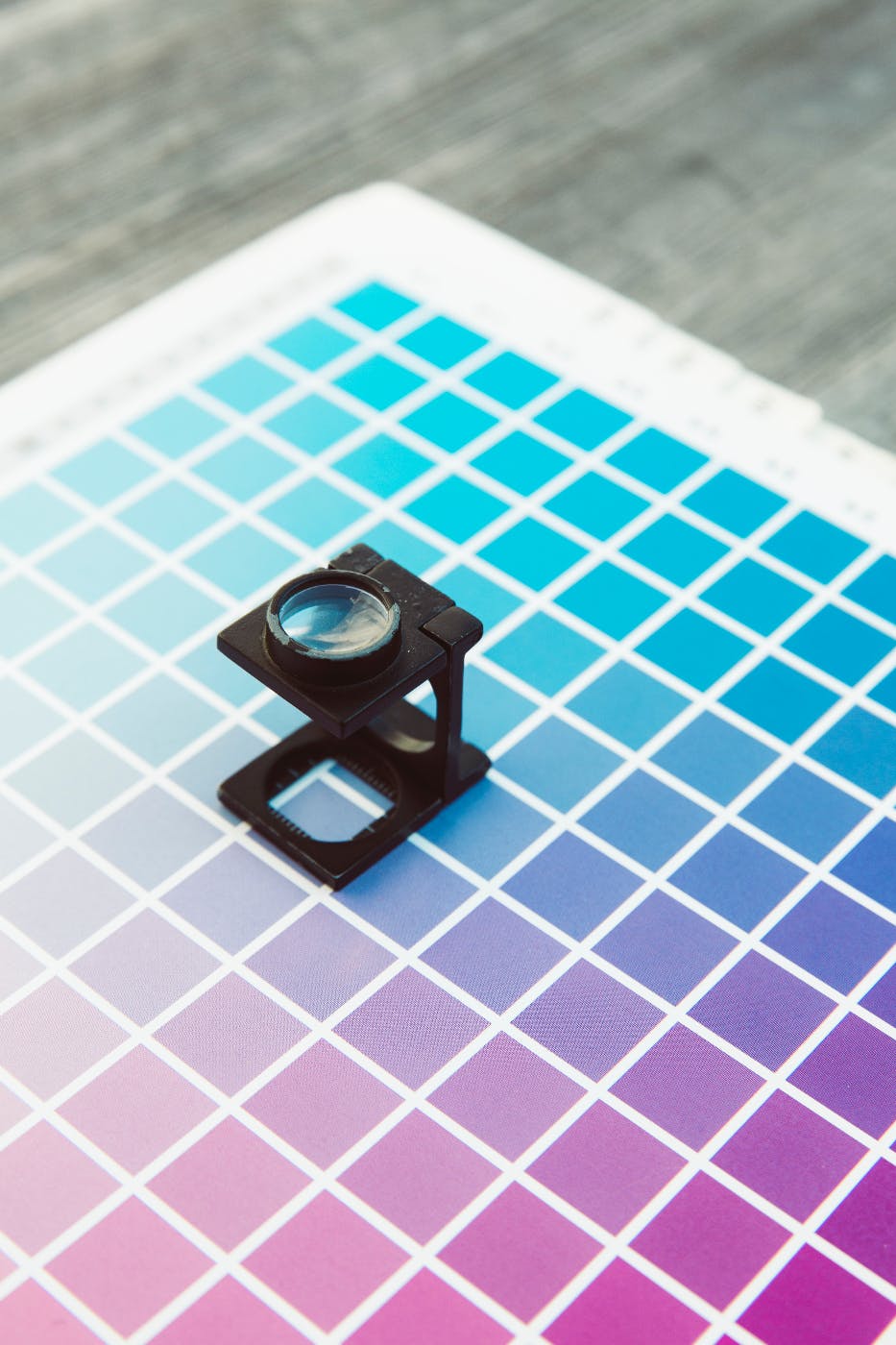
Consistency is critical when it comes to intuitive website design. Use consistent branding and design elements throughout your website, and ensure that your website is easy to navigate, no matter what page users are on.
How to Use the Visual Hierarchy
In web design, visual hierarchy refers to the arrangement and presentation of elements on a webpage in a way that directs the viewer's attention to specific elements in a particular order. The visual hierarchy is essential because it helps users to navigate a website with ease and to find the information they need quickly. The use of visual hierarchy is also crucial in creating a visually appealing website and increasing the website's overall effectiveness.
There are several factors that designers must consider when creating a visual hierarchy on a website. These include the size, color, contrast, placement, and typography of each element on the page. By effectively implementing these factors, designers can create a visual hierarchy that guides the user through the page in a logical and intuitive manner.
The first factor in the visual hierarchy is size. The size of an element on a webpage can significantly impact its visual prominence. Larger elements tend to stand out more, making them more noticeable to the user. Therefore, designers often use size to highlight important information, such as headlines or call-to-action buttons. Smaller elements, on the other hand, are usually less important and often serve a more supportive role.
Another critical factor in the visual hierarchy is color. Color plays a significant role in determining which elements stand out on a webpage. Bold, bright colors attract the user's attention, while muted or neutral colors tend to recede into the background. Designers can use color to create contrast and highlight essential elements. For example, using a bright color for a call-to-action button can draw the user's attention and encourage them to click.
Contrast is another essential factor in the visual hierarchy. Contrast refers to the difference between two elements, such as light and dark or bold and thin. By creating contrast between elements, designers can draw the user's attention to specific areas of the page. For example, using a dark background with light-colored text can make the text stand out and be more noticeable.
Placement is another crucial factor in the visual hierarchy. The placement of elements on a webpage can significantly impact how the user interacts with the page. Designers often place important elements, such as headlines and call-to-action buttons, in prominent locations on the page, such as the top of the page or in the center. This placement ensures that the user sees these critical elements and is more likely to engage with them.
Finally, typography is a crucial factor in the visual hierarchy. Typography refers to the style, size, and arrangement of text on a webpage. Using different font sizes and styles can help create a visual hierarchy that guides the user's eye through the page. Headlines and important information should be larger and bolder while supporting text should be smaller and more subdued.
Visual hierarchy is a crucial aspect of web design that helps guide users through a website and find the information they need quickly. By using size, color, contrast, placement, and typography,
designers can create a visually appealing website that is easy to navigate and highly effective. By understanding and implementing visual hierarchy effectively, designers can create websites that are not only functional but also visually stunning.
Summing Up
Creating an intuitive website design is essential for any business or organization that wants to succeed online. By understanding your target audience, keeping it simple, using clear and concise language, making use of white space, using visual hierarchy, ensuring fast load times, using responsive design, providing straightforward navigation, testing, and iterating, and being consistent, you can create a website that's easy to use and keeps users coming back for more.
Unless you have a dedicated design team on call 24/7, creating this type of website isn’t easy, and it’s best to contact an agency with decades of experience creating intuitive sites. Find an agency that will listen to your needs and create something completely you, elevating your brand a business. Talk to a full-service creative agency with the know-how and experience, talk to ThoughtLab, and get your innovation on.