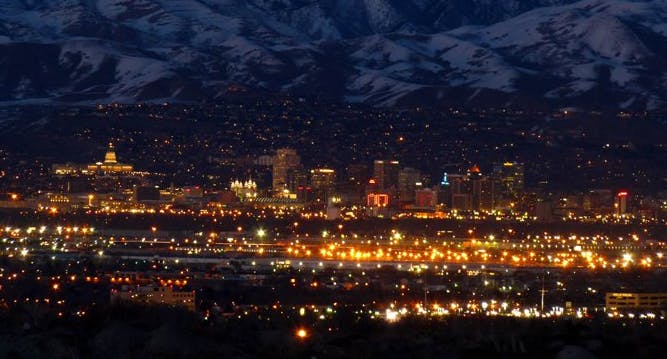In the ongoing, ever evolving world of content management systems choosing which path to tread can be daunting. Not only because making sense of all the features, integrations and hosting options is enough to make your head spin, but also, and perhaps even more crucially, because the decision can quite literally make or break your company. Given this problem we thought it was high time for us to weigh in and see if we can’t be of some assistance—after all, this is what we do.
The first question you may want to ask:
Should I build my company with pre-existing code or custom?
There are many differences between starting from scratch and customizing a preexisting content management system (CMS). This problem is made more complicated because among the myriad of preexisting CMS choices available there is a wide discrepancy in what customization is possible and\or reasonable for each one. Many ideas, especially innovative ones, may require you to start from scratch, but usually it’s possible to work with something pre-existing, and it can save quite a lot of money and time. In order to understand if advanced customization is possible with any CMS we recommend consulting with an expert.
Here at ThoughtLab we do specialize in building advanced web/mobile/desktop applications completely from scratch or connecting them with the best preexisting fit. Generally, at ThoughtLab we engage with our clients in a first step we like to call discovery. Through this discovery process we have saved many clients considerable headaches by spending time on what we can accomplish, while at the same mapping out a user experience (UX) that will perform brilliantly. In general, the discovery process will help to determine the pros and cons of building something from scratch or working with something preexisting. It is probably worth pointing out that that projects that require custom code can take more time and with it have higher costs.
If you decide on going with a pre-existing CMS:
Open source code or closed source code?
What are the advantages and disadvantages to an open source platform? And what about something in a closed source environment?
Let’s see if this graphic helps here:
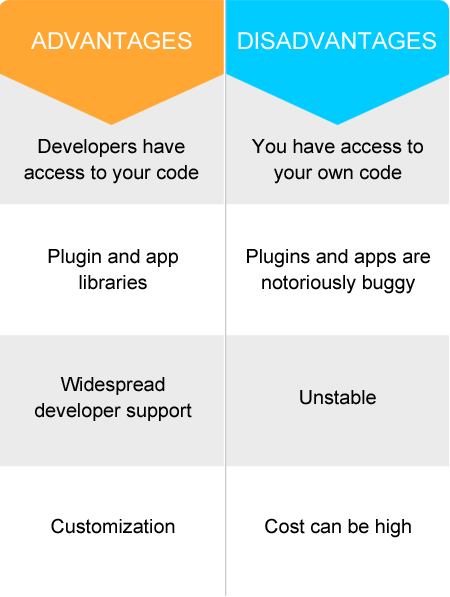
Local CMS (open source: WordPress, Joomla, Magento, etc- there are many.)
SaaS CMS(closed source: Squarespace, Shopify, BigCommerce, etc- there are many)
Once you have determined your specific needs and any potential deal breakers, you can, hopefully, decide whether open or closed is more likely to be the best option for you. If not, don’t despair, keep researching and a solution may likely present itself, or you can contact us for help. If you think you likely know, read on, as we will compare the most popular platforms in depth below.
Square Space versus WordPress
Picking Squarespace vs WordPress can be a difficult choice, especially if you have plugins that are available on WordPress but do not have access to the larger upfront costs to get a WordPress site up and running smoothly. While WordPress is a lot more powerful and adaptable than Squarespace, the main disadvantage with WordPress is that it takes a lot more time to dig through all the layers and plugins (apps) to find the right recipe to build a great website.
Hiring a front end WordPress designer or developer is a common practice for most non-technical website owners and most will tell you that cost can add up over the years (there is a reason developers call WordPress the gift that keeps on giving). Additionally, as WordPress updates its platform (which is often does many times a year), you may need to rehire a contractor again (and again) to make sure that all the work that has been done is compatible with the update.
With Squarespace, the case is exactly the opposite—all the updating and servicing are managed by the Squarespace. Really, with Square Space you don’t have much to worry about. Generally speaking, with the provided 24/7 support team, Squarespace makes building your website much simpler.
With Squarespace, the users is provided with roughly 30 modern and polished responsive layouts (or templates) so you can easily build beautiful websites. The best part is that all the back-end testing has been completed, brilliantly, by Squarespace.
Although this may sound to be biased towards favoring Squarespace, it is this blogger’s opinion that if you are a small team or don’t have dedicated resources available to help you design, develop, test or update your website then might be best to go with Squarespace.
But, on the other hand, if you do have a tech savvy person on your team (or a trusted relative), and you want to build more advanced website that goes beyond what Squarespace has to offer, then WordPress is probably the better fit.
We just want you to be aware of the key issues when deciding between Squarespace and WordPress. Time and money often have the largest influence in making this decision, so let’s look at just those factors:
• Squarespace = less maintenance and lower cost in the long run - also includes responsive designs
• WordPress = more flexibility and potentially higher performance, but more maintenance, steeper learning curve and more cost in the long run
This very blog was built using WordPress because it suits the purpose of this section of our website better (writing blog articles and distributing posts), but the rest of our site was done with a custom CMS. It is important to understand though, that we’ve already spent thousands of hours and even more money on WordPress developers in our various other projects through the years. So for us, using WordPress is not very difficult, after investing the money and time.