
Not sure which social media outlet is right for your brand? We take an expert look at the features, tools, and uses of both Reels and Tik Tok and the pros and cons of each.
Reels has officially been launched in 50 countries, including the U.S.
Since the death of Vine (R.I.P.), the Internet has been waiting for its replacement, and soon after Tik Tok came to the table with a worthy alternative to scratch that itch for funny, bizarre, and relatable bite-sized videos. However, there has been a recent change in the competitive landscape and Instagram has announced that it's taking a stab at giving Tik Tok a run for its money with it's latest feature: Reels
The rollout is currently underway and Reels has officially been launched in 50 countries, including the U.S. The timing is suspiciously convenient, as Tik Tok has the potential of getting banned completely from the U.S under an executive order from President Trump, but may have gotten saved just in time by a deal with U.S based tech giant Oracle.
There's no denying that Tik Tok and Reels are at their core, the same thing. Both off a creative suite of tools to whip up quick videos and a number of different ways to customize content. However, there are some differences between the two that could affect who will get crowned as the king.
Let's dive in for a closer look at comparisons in Feeds, Discover Pages, and Creator Suites.
Feeds
Tik Tok: The minute you open the Tik Tok app, you're taken to your Feed. If you swipe on over to the left you'll see content from accounts you follow, and if you swipe over to the right you'll be taken to the "For You Page". Essentially this is a never-ending feed of videos that have been curated to fit your interests based on past videos you've interacted with. Even better is that if you see something you don't like, you can do a hard tap on your screen to select the "Not interested" option.
As Goldilocks would say, the Tik Tok algorithm is "Juuuuust right" with the perfect balance of tried and true content you're guaranteed to love with some curveballs peppered in to broaden your video consumption horizons.
Reels: There are one of two ways you can find Reels on Instagram. If you have a specific profile in mind, you can go to their page and swipe over to the "Reels" section of their feed, marked by a clapperboard icon. The nice thing about this is that you will most likely already be following accounts that will be producing the Reels you want to see. However, if you want to browse Reels in a similar fashion to the Tik Tok For You Page, then you will have to go to your explore page, and then click on the Reels section at the top of the feed.
Instagram's content algorithm is on point, but almost to a fault. It will show you content exactly like what you engage with, but count on that being all you see for the rest of your scroll. Seriously, we liked one cat video and that was all we saw for the duration of our stay, with the exception of "featured" Reels, that are handpicked by the Instagram team for all to see.
Discover Pages
Tik Tok: If you want to see what's popular on Tik Tok, the Discover Page is where it's at. Here you can search for specific accounts, search content by hashtags or sounds, and view content themes (aka hashtags) that are hot at the moment, so if you're looking for the latest challenge, dance, or video trend to participate in - this is where you want to look.
Tik Tok Discover Page
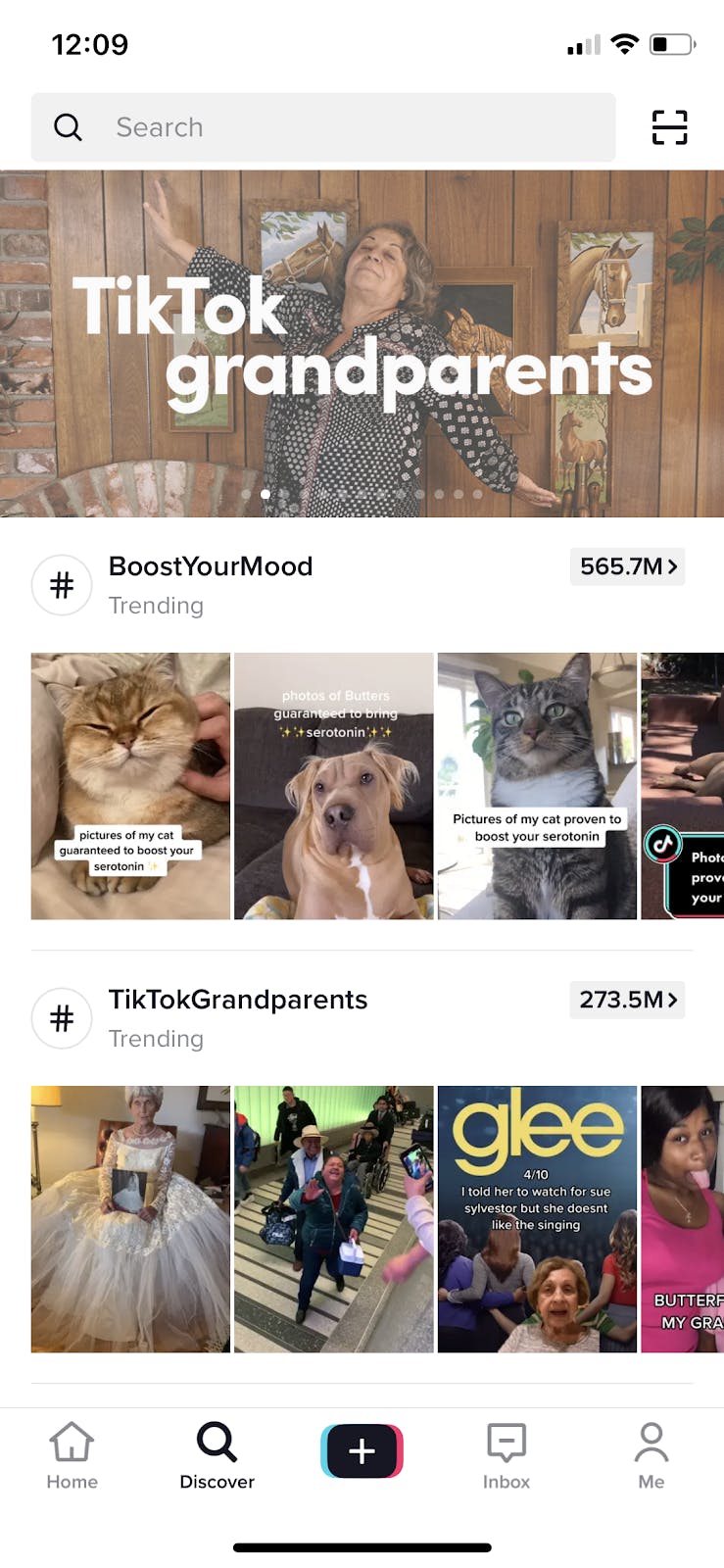
Reels: As of right now, there isn't really any discovery function on Reels. You can search hashtags and see what Reels are under them, but if you're looking for trending content there's really no way to gauge what's popular other than your own observations from your feed.
Creator Suites
Tik Tok:
Video Length: Videos can be between 15-60 seconds and what audio you choose basically decides how long your video will be unless you use your own.
Audio: Audio can be found in the "sounds" library. Here you can use pre-made snippets of almost any song you could think of. The library is broken up into a few different sections, making it easy to find what you're looking for. On the "Discover" side of the library you'll see audio that is suggested by Tik Tok for your video as well as "Trending" songs and different genre categories. The library also allows you to save audio that you like and may want to use with it's "favorited" feature. If you have a specific song in mind, you can also look for it using the search bar. Unfortunately there is no way to make custom audio in the app, however there are a few different loopholes to this.
Templates & Effects: If you want to add a little spice to your videos, you can choose through hundreds of different templates to enhance your video. This can be anything from a beauty filter that puts piercings on your face to an interactive filter that makes you catch falling ice cream from the sky. The app also has video templates you can choose from that add in transitions and other cool editing features.
Tik Tok Creator Suite (Audio)
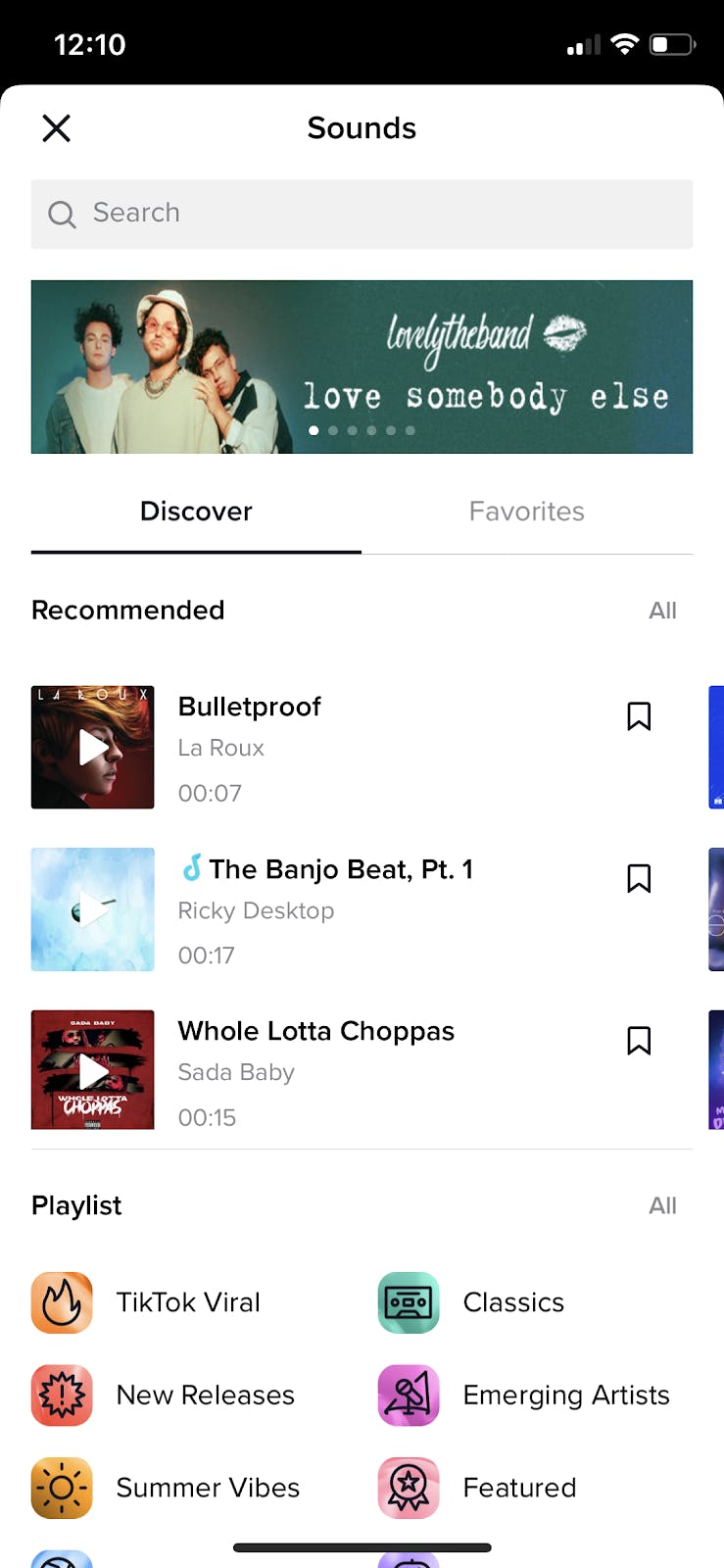
Video Creation is fairly straightforward and there are multiple ways to create:
- In App: Choose your audio, and film using the Tik Tok app to get your content in real-time. This doesn't have to be all in one go either. You can record and stop and record some more and the app will save your video as you go.
- Onboard: Upload is best used if you already have a video ready to go, or if you have multiple clips that you want to splice together. Tik Tok will automatically sync up the chosen audio with your clips, but you can change around the order in which the clips are arranged, and also choose which portion of your clips gets shown in your video.
Tik Tok Creator Suite (Video)
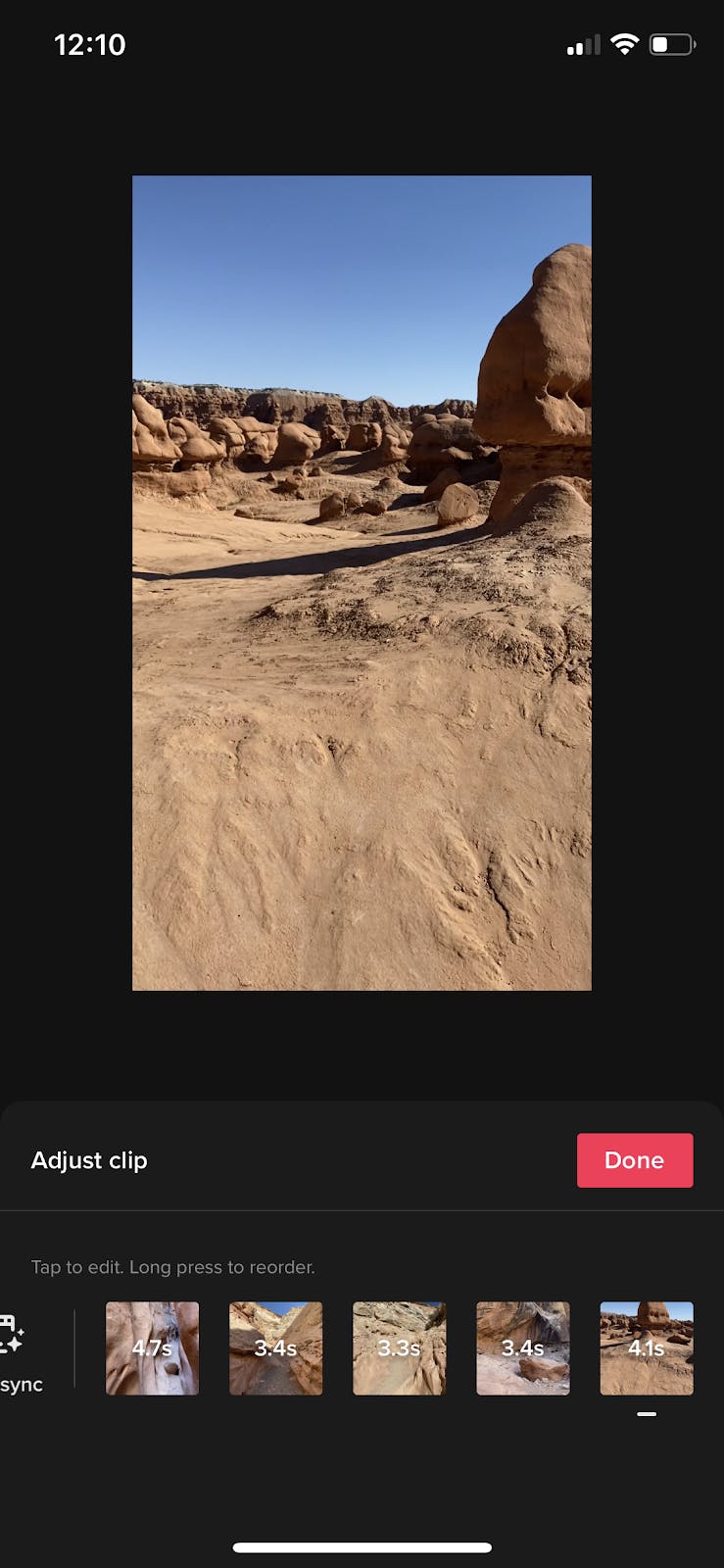
Once you're satisfied with your video you have the option to add stickers, texts, and filters. After that, all you have to do is add a caption, pepper in some hashtags, and upload it. If you have a friend you want to tag in the video, you can also do so.
Tik Tok Creator Suite (Post)
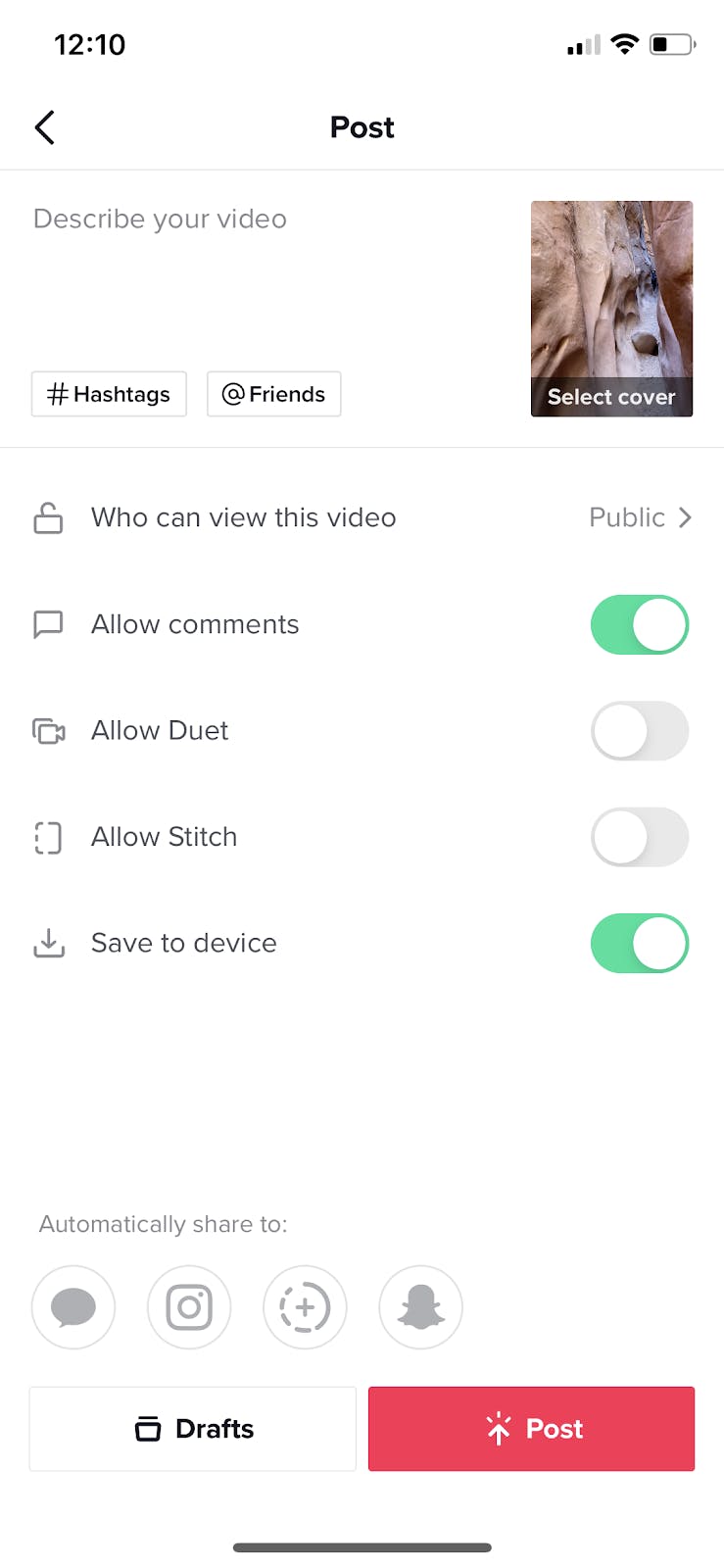
Reels:
Video Length: Reels allows users to film videos up to 15 seconds in length.
Audio: The audio library is very simple and straightforward. You can search songs in the top bar, choose from suggested "for you" audio, or browse my music genre. Like Tik Tok, custom audio is not a feature, but Reels has a great way around this by allowing you to choose exactly which portion of the song you want to use, whereas Tik Tok only gives you whatever clip of your desired song they have uploaded.
Reels Creator Suite (Audio)
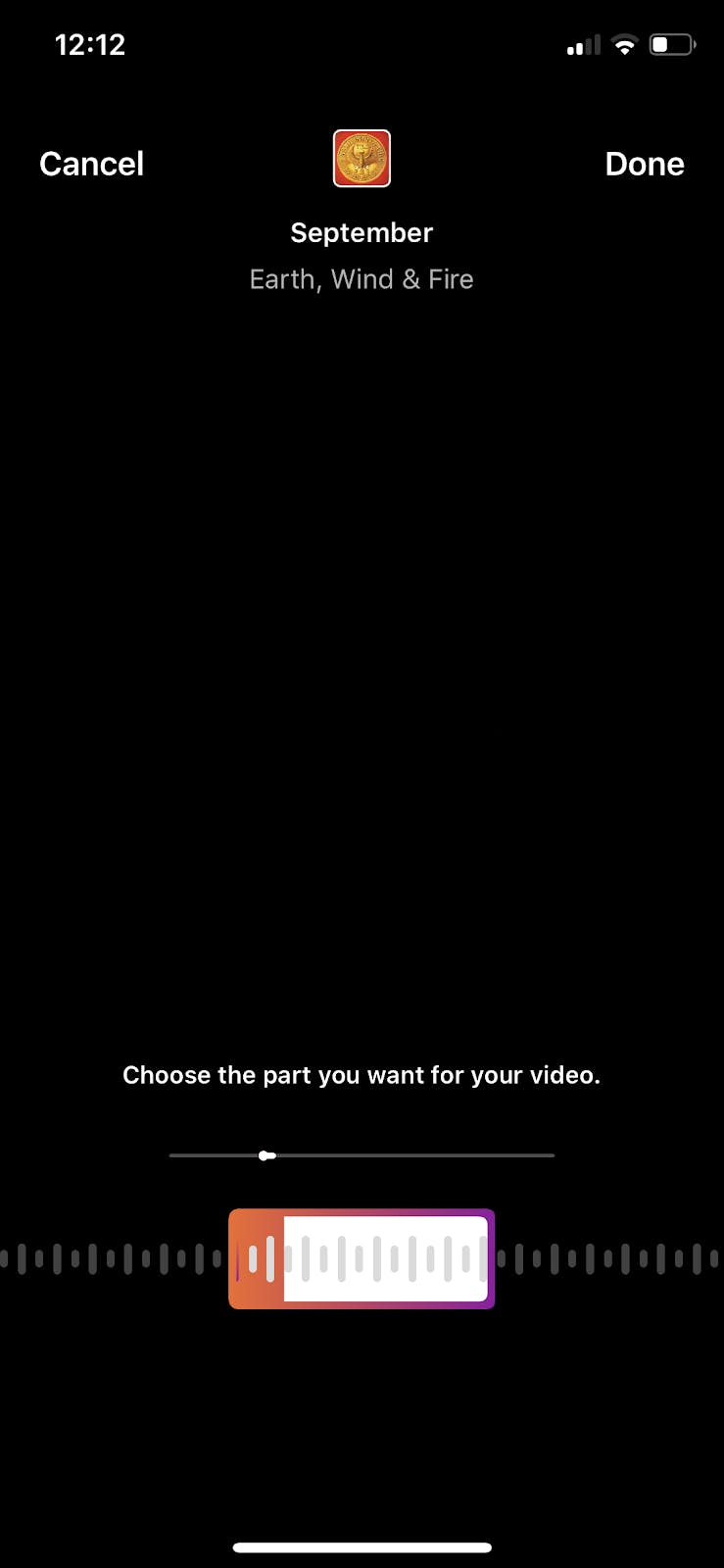
Templates & Effects: Reels doesn't have any video templates you can follow, however, they do offer all effects that are offered in the Instagram app. The ones you use most frequently will pop up first, but you can look for a specific filter by swiping over all the way to the right and searching the apps effect gallery which is broken up into different categories such as "funny", "world AR" and "Color & light", making it pretty easy to find what you need.
Reels Creator Suite (Effect Gallery)
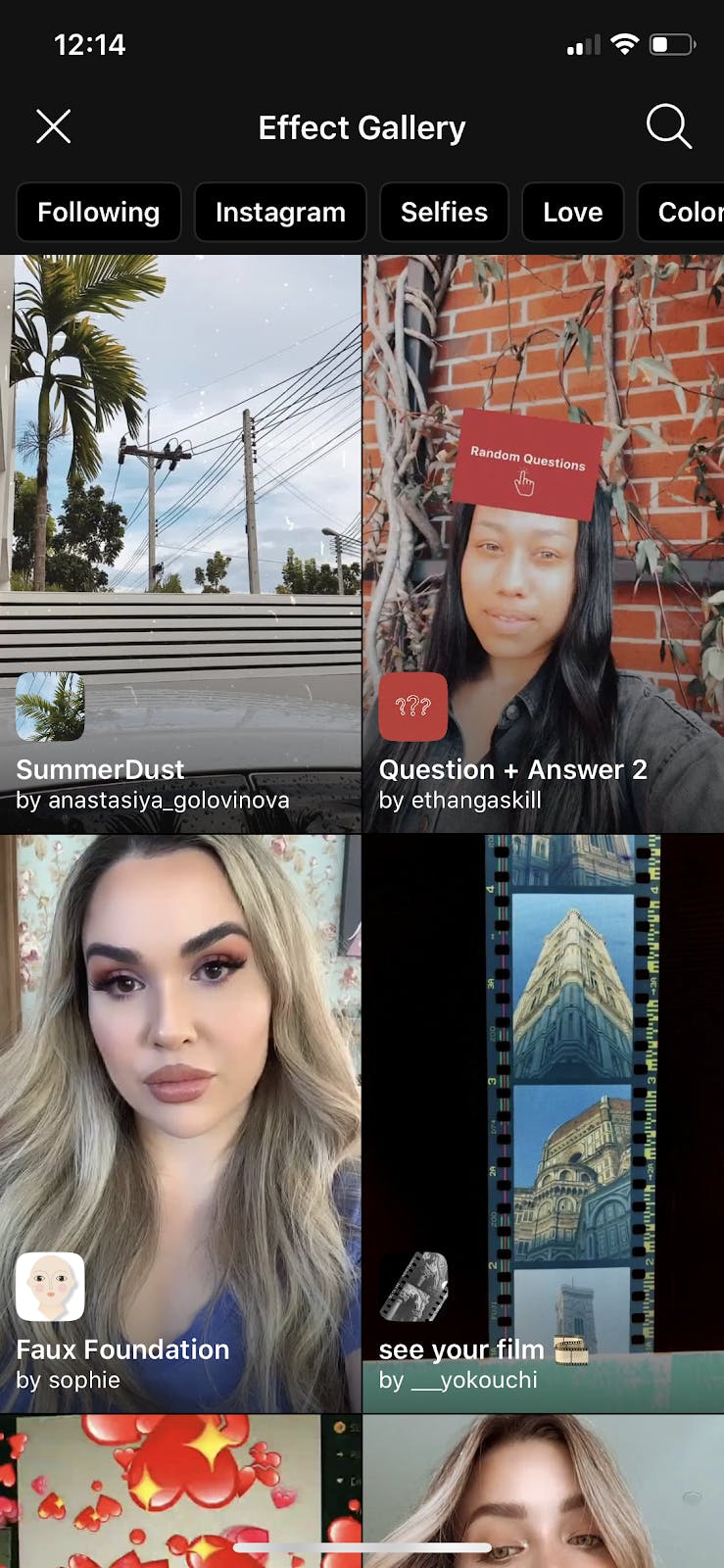
Video creation is very similar to Tik Tok. You can make your videos in app or via upload. To get started, just click the "+" in the top left hand corner of your profile:
- In App: Choose your audio, and the desired song portion you'd like for your video. Choose an effect if you'd like and then start recording your content in the app, stopping and restarting recording as needed to get different shots.
- Upload: You can upload multiple videos into the Reels feature to create a video from content you have previously recorded on your phone. Before uploading each clip you want to use, you can trim it down to your desired length, however, one thing to note is that you need to upload your clips in the order in which you would like them to be played, as they can not be rearranged.
Videos can be edited with the same features that can be used when editing an Instagram story. When you're satisfied with your Reel, you can add a caption, sprinkle in some hashtags, and post it. You are given the option to post in feed and on your story as well.
Reels Creator Suite (Post)
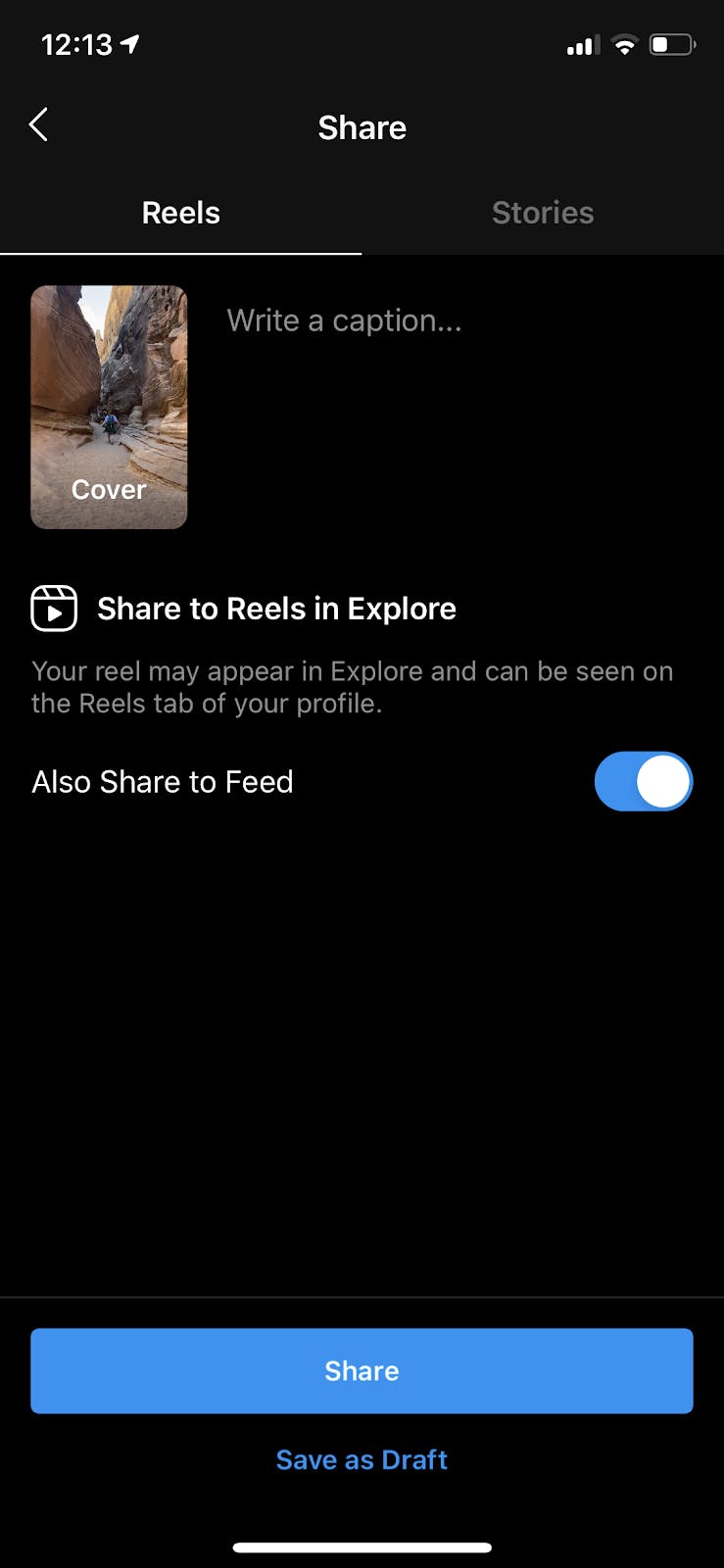
Trends
Tik Tok: Content on Tik Tok is built around trends and there's always something new coming out of the oven for creators to hop on. Some of this is sponsored content from brands and others are original ideas that go viral, but one thing remains the same: their lifetime is short-lived. So if you want to up your chances of getting more engagement, it's always best to be an early adopter. As mentioned earlier, the best way to find out what type of videos are trending, you can go to your discover page or look for trends on your "For You" page.
Reels: Like we said before, there's no way to really discover trending content on Reels. Maybe it's too early in the game for them to get the ball rolling, but at the moment video trends on Reels are a direct reflection of the content that's trending on Tik Tok. In fact, some Instagram creators are directly uploading their Tik Tok branded content into Reels.
So which is better?
When it comes down to it Tik Tok is the superior app. While Reels allows for more customization on its audio, that's really all it has going for it.
Reels is a great enhancement to how you can share content on Instagram and if you already have a strong following the barrier to entry is low. But it's downfall is that there's no real way to get your content discovered by users other than your own followers if you're not already an influencer.
Tik Tok on the other hand has a whole section dedicated to discovering new and trending content, making it much easier to create content that is relevant and getting it pushed out to users that are outside of your own followers.
But hey, who knows, maybe Instagram will expand on Reels in the next update. Until then, you can see us scrolling through our For You Page.

