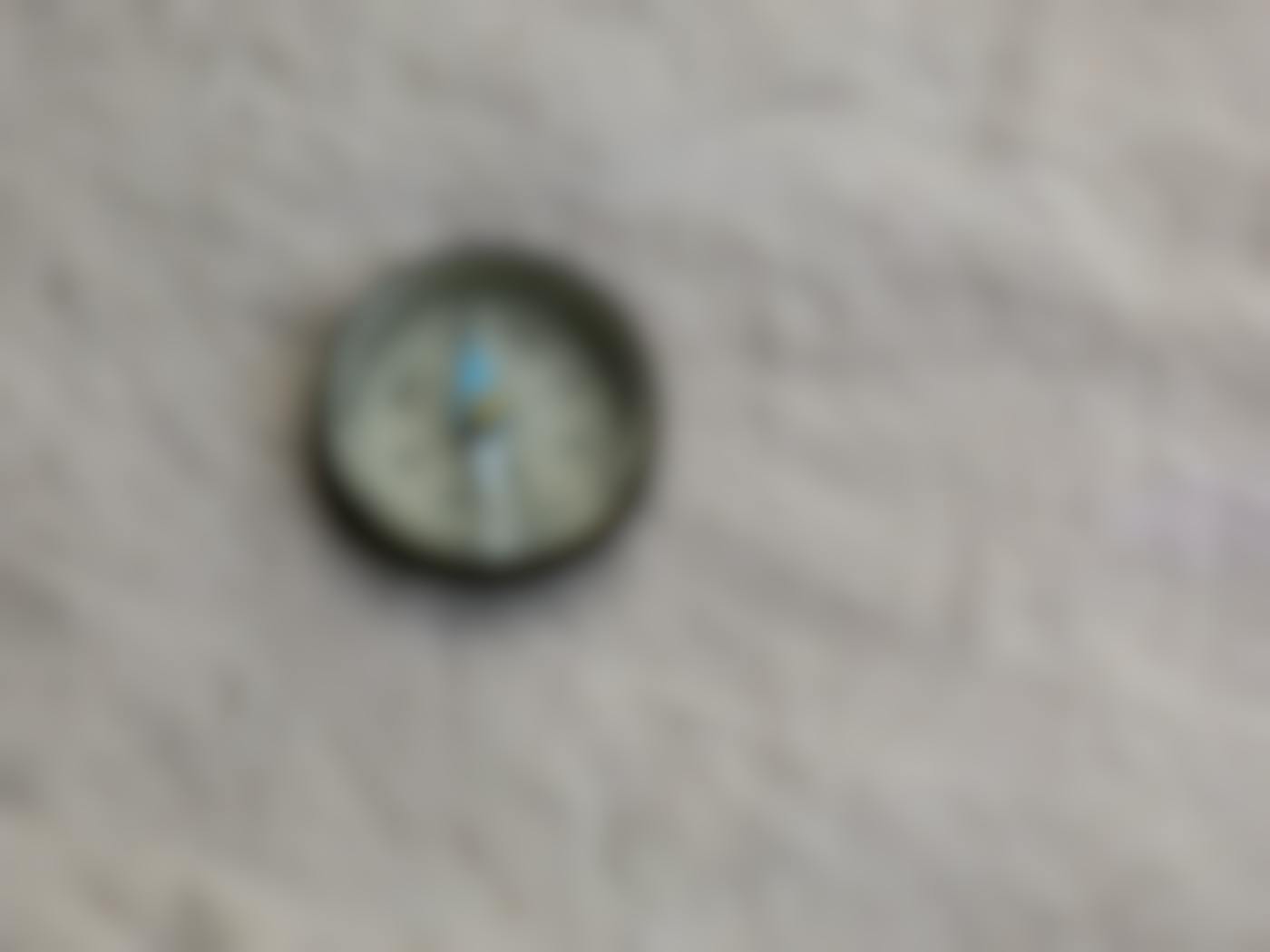
This article delves into the best practices for user-friendly navigation, providing website designers and developers with essential guidelines to create intuitive interfaces that resonate with users.
In the ever-expanding digital landscape, user-friendly navigation has become paramount for websites seeking to engage and retain their audience. Intuitive website design not only enhances user experience but also boosts conversion rates and encourages repeat visits. With the vast amount of information available on the internet, users demand seamless navigation to find the content they seek effortlessly. This article delves into the best practices for user-friendly navigation, providing website designers and developers with essential guidelines to create intuitive interfaces that resonate with users.
Clear and Consistent Menu Structure
A well-organized menu is the backbone of intuitive website navigation. It should be placed prominently and use clear, concise labels that reflect the content categories accurately. Avoid overwhelming users with a long list of options and instead opt for concise menus with a maximum of seven items. Group related items together, employing logical categories that align with user expectations.
Consistency is equally crucial - ensure that the menu structure remains the same throughout the website. Placing the navigation menu at the top or left side of the page is standard, as users are accustomed to this pattern.
Implement Descriptive Labels and Avoid Ambiguity
Users should be able to understand menu labels instantly. Use descriptive and familiar terms that align with common user mental models. Avoid jargon and technical language that may confuse visitors. It's essential to conduct user testing or gather feedback during the design phase to ensure that labels resonate with the target audience.
Additionally, avoid using generic labels such as "Products" or "Services" without further context. Instead, opt for specific and descriptive labels like "Web Design Services" or "Product Catalog."
Integrate Search Functionality
Search functionality provides users with a quick and efficient way to find what they're looking for. Place the search bar prominently, typically at the top of the page. Consider using an auto-suggest feature to aid users in refining their searches.
Moreover, ensure the search bar is visually distinguishable from other elements on the page. Incorporate a magnifying glass icon or a recognizable "Search" label to ensure users recognize it immediately.

Utilize Breadcrumbs for Orientation
Breadcrumbs are a helpful navigational aid, especially on websites with complex structures or deep content hierarchies. They provide users with a clear trail of the pages they've visited, allowing them to backtrack or move to a higher level effortlessly.
Breadcrumbs should be unobtrusive but still visible. Implement them near the top of the page, usually just below the header, and use a simple and intuitive design.
Responsive Design for Mobile Devices
With the increasing prevalence of mobile devices, designing with a mobile-first approach is essential. Ensure that your website is fully responsive, adapting seamlessly to various screen sizes and orientations. Mobile users should experience the same ease of navigation as desktop users.
Implement mobile-specific navigation patterns, such as the hamburger menu for smaller screens. This collapsible menu conserves space while providing easy access to all site sections.
Reduce Clutter and Distractions
Simplicity is key to intuitive navigation. Avoid overcrowding the interface with unnecessary elements, distracting ads, or excessive visuals. Each page should have a clear focus, guiding users to their desired information without distractions.
Consider the use of white space to improve readability and give elements room to breathe. A clutter-free design helps users focus on the primary content and navigate seamlessly.
Logical Page Hierarchy
Organize your website content into a logical hierarchy, starting from broader categories down to more specific subcategories. This hierarchical structure aids users in understanding the relationships between different sections of the site and how to navigate through them.
Keep the most important and frequently accessed pages at higher levels, while deeper pages can be accessible through menus or internal links.
Highlight Active Navigation Elements
When users navigate through your website, it's essential to indicate their current location and selected options. Highlight the active menu item or page link using visual cues, such as bold text, different colors, or an underline. This helps users maintain a clear mental model of their location within the site and simplifies their navigation experience.

Recap
user-friendly navigation is a critical aspect of intuitive website design, aiming to enhance user experience and encourage seamless exploration of content. By implementing clear and consistent menu structures with descriptive labels, integrating search functionality, and utilizing breadcrumbs for orientation, websites can provide users with a streamlined and efficient navigation experience.
Additionally, adopting responsive design for mobile devices, reducing clutter and distractions, establishing a logical page hierarchy, and highlighting active navigation elements further contribute to a user-friendly interface. Following these best practices ensures that websites resonate with their audience, leading to increased engagement, higher conversion rates, and sustained user loyalty in the highly competitive digital landscape.
Now You Know
User-friendly navigation is at the core of a successful website, fostering positive user experiences and encouraging return visits. By following best practices for intuitive website design, including clear menu structures, descriptive labels, search functionality, breadcrumbs, responsive design, clutter reduction, logical hierarchy, and active element highlighting, designers can create interfaces that resonate with users and keep them engaged. Always prioritize user feedback and testing to continuously improve your site's navigation and meet the evolving needs of your audience. Remember, a seamless user experience is a powerful differentiator in the competitive online landscape.
Know This
ThoughtLab is a dynamic and innovative full-service creative agency renowned for its exceptional branding prowess and relentless commitment to thinking outside the box. With a team of visionary creatives, strategists, and marketing experts, ThoughtLab consistently delivers groundbreaking solutions that redefine the boundaries of branding and design. They understand that in today's fast-paced and competitive landscape, it is vital to break away from convention and embrace bold, unique ideas.
ThoughtLab's approach revolves around immersing themselves in their client's businesses, understanding their values and aspirations, and crafting tailor-made design experiences that resonate deeply with the target audience. Their track record of success stands as a testament to their ability to push creative boundaries, captivate audiences, and ensure their client's brands stand out amidst the noise. With a focus on innovation and a passion for excellence, ThoughtLab continues to be at the forefront of revolutionizing the world of branding and marketing. Contact ThoughtLab today.
Work with us.
Tell us where you want to be. We'll help you get there.

