
All the answers to the the most common marketing questions about Facebook, specifically pertaining to advertisements.
In part one of this series, we covered Facebook business pages. This time around we’re here to answer the most common questions about Facebook Advertising.
So without further ado, let’s dig on in here.
What is the difference between a boosted post and a Facebook advertisement?
A boosted post is an organic post on your Facebook timeline that you can put money behind in order to reach a broader audience beyond those who follow your page. Typically they are optimized for page likes, engagement, or brand awareness. They’re easy to run and quick to set up To do this simply choose a post that you want to boost and then you will be prompted to choose the following:
- The audience you want to reach
- You maximum budget
- How long you would like to run your advertisement
While a boosted post is considered an ad, a Facebook advertisement is created through Facebook ads manager and offers much more customization than a boosted post such as:
- Placement
- Objectvies
- Creative Control
- Advanced targeting
What is the difference in campaign vs. ad set vs. advertisement?
There are three sets to every Facebook advertisement:
A campaign is the first thing you’ll do when creating a Facebook advertisement is to create a new campaign. This is the foundation of your advertisement and where you will choose your objective.
An ad set is essentially how your advertisement will run. Here you will decide:
- Your audience
- Your budget
- Your schedule
- Your placements
One thing to note is that you can have multiple ad sets within your campaign. Typically you would do this if you have a number of different audiences, budgets, or schedules.
Your advertisement is what your audience will see in the feed. It’s the images/videos you have chosen along with your copy and CTA’s. You can have multiple different advertisements for each ad set.
What is the difference between a Facebook custom audience vs. lookalike audience vs. detailed targeting?
A custom audience is a targeting option that builds audiences based off of sources such as:
- Website visitors
- Customer lists
- App activity
- Offline activity
- Pixel
You can also create custom audiences from interactions on Facebook such as:
- Video interactions
- Lead forms
- Instant experiences
- Page followers
- Events
Lookalike audiences are used to reach potential customers that are similar to your existing ones. This can be done by using your custom audiences or data sources. With the information in your chosen sources, Facebook will then identify users with similar qualities to target your advertisements to.
Detailed targeting allows you to build and refine audiences based off of specific qualifications such as:
- Demographics
- Interests
- Behaviors
You can really get down into the roots with this one - targeting anything from purchase behavior to major life events.
How do I choose the right Facebook advertising objective?
Your advertising objective is essentially the goal of your advertisement and what your ad encourages viewers to do. For example, if you want people to like your Facebook page, you would choose an objective that encourages people to do so. There are three different types of broader objectives - each with their own more specific options:
Awareness
Awareness campaigns are just like they sound. The objective here is to generate interest in your brand and letting them know why it’s valuable to them.
Brand awareness
This will increase awareness by showing your advertisement to people who are most likely to be interested in your product or service.
Reach
This will increase awareness by showing your advertisement to the maximum number of people.
Consideration
Consideration campaigns are used to pique the interest of users and drive them to seek more information about what you are offering.
Traffic
This will send people who click on your advertisement to the URL of your choice. Typically this would be a landing page.
Engagement
This will show your advertisement to people who are most likely to engage with your post. This includes comments, shares, likes and offer claims.
App Installs
This will send users who click on your advertisement to the app store where they can download your app.
Video views
This will expose your video content to users who are most likely to watch it.
Lead generation
This drives more leads, such as sign-ups or email addresses, from people who are interested in your business.
Messages
This prompts interested users to communicate with your business via messenger.
Conversion
Conversion campaigns are used to encourage your audience to purchase or use your product/service.
Conversions
This is used to encourage users to take a specific action on your website such as adding an item to their cart, downloading an item, or making a purchase.
Catalog Sales
This takes items from your catalog based on your audience to generate sales.
Store Traffic
This will promote your brick and mortar location to people in your audience who are nearby, encouraging them to stop by.
What does it mean if my Facebook advertisement is in a learning phase?
To put it simply, the learning phase is how Facebook figures out how to generate the best results for your advertising campaign. This is typically during the beginning of a new campaign, but it can also happen if you make a significant edit to an existing campaign.
During this period of learning your add is getting delivered to different people within your target audience to see who is most likely to convert. Because of this, it is common for performance to be less stable and for cost per action to be worse. However, this usually improves after roughly 50 optimization events (the objective you’ve chosen for your campaign) within a 7 day period.
Some things to keeping in mind during the learning phase:
- Don’t edit your ad set until it is out of the learning phase. Doing so may result in an extended learning curve.
- Making a significant edit on your ad set could cause you to re-enter the learning phase.
- Avoid high volumes of ads within a campaign. This will cause the system to learn less about each set.
- Avoid outrageous budgets. Having a very low or extremely high budget gives the delivery system and inaccurate reading of who it should optimize for.
What should I do if my Facebook advertisement is not approved?
There are multiple reasons why your Facebook Advertisement could have been rejected. Most likely your ad does not comply with their advertising guidelines, but luckily if your advertisement does get disapproved, Facebook will send you an email laying out the details of why they have rejected it. From there it’s just making some quick edits and resending for approval.
What is a Facebook pixel and how do I set it up?
A Facebook pixel is an analytics tool that you can install on your site to track the actions or “events” that people take on your website. These events include:
View content
A visit to a specific content page that is of significance to you such as a product or landing page
Search
A specific search that is performed on your website
Add to wishlist
Every time a customer adds an item to their wishlist
Add to cart
Every time a customer adds products to their cart
Initiate checkout
When a customer begins the checkout process
Add payment info
When a customer adds their payment information during the checkout process
Subscribe
A customer starts a paid subscription for a product or service you offer
Start trial
A customer starts a free trial for your product or service
Complete registration
A submission of personal information by a customer in exchange for a service provided by you
Contact
Any form of communication between a customer and your business
Find location
When a user goes online to find one of your locations with an intention to visit
Schedule
Booking an appointment at one of your locations
Customize product
When a customer chooses to customize one of your products
Donate
When a donation is made to your organization
Lead
When a potential customer submits their information so you may contact them
Submit application
Submitting an application for a service or program that you offer
So, what is the point of having all of this information? Well, it’s not just for you to look at. With this, you can gauge the effectiveness of your current advertisements, optimize your current advertisements, build more specific custom audiences, and retarget everyone who has taken the above actions on your site.
Installing a pixel is surprisingly easy for standard events like the ones mentioned above. All you need is a website and the ability to make changes to your website code. Don’t worry, Facebook gives you the snippets you need so you don’t need to be a coding wizard to get the job done. All you have to do is head to the “pixels tab” located underneath “events manager” in your Business Manager account and follow the instructions given.
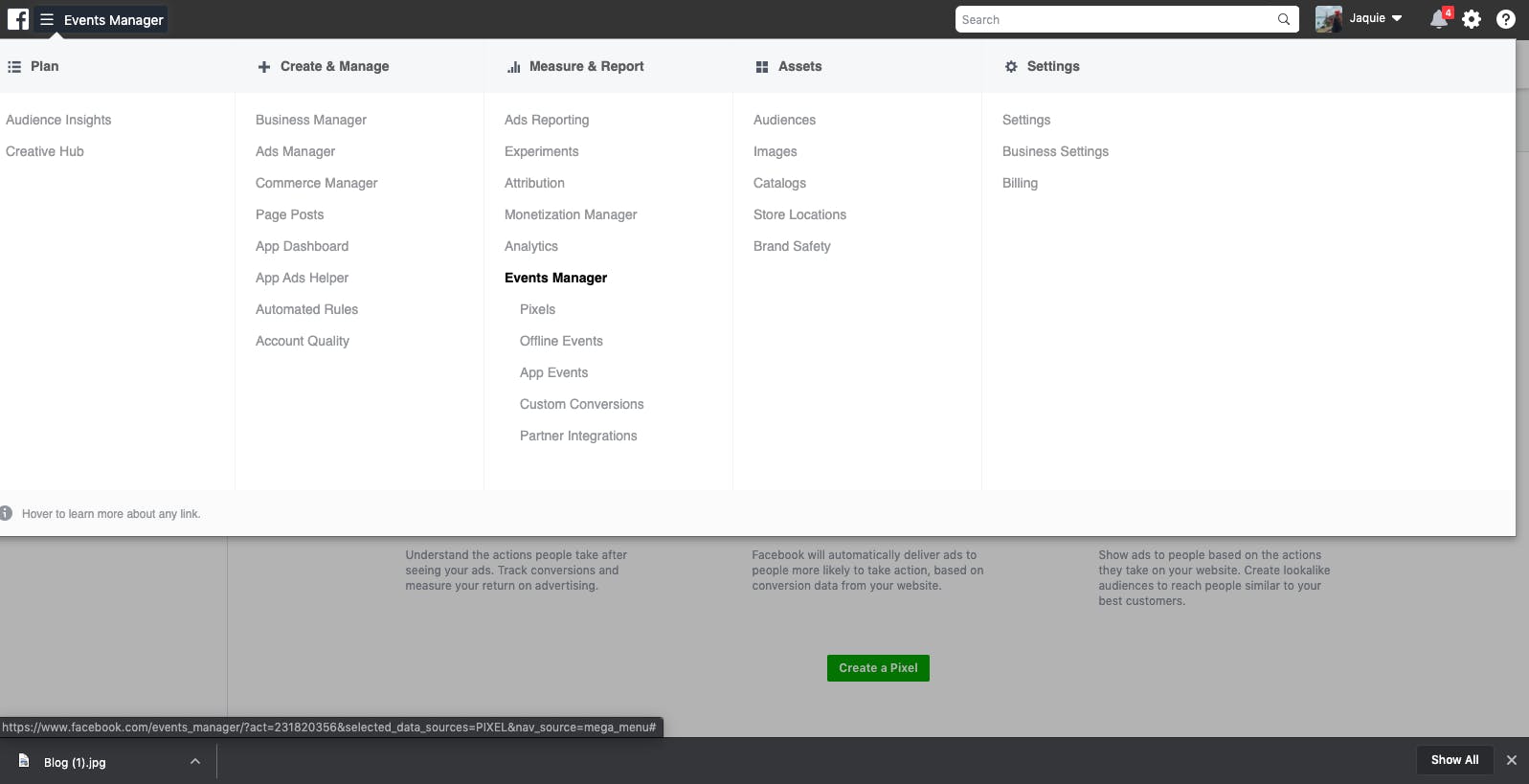
Can you automate Facebook advertisements?
The short answer here is yes. However, it may not be in the way that you hope or expect. Facebook has its own automated advertising service where you fill out a small questionnaire about your business, your goals, and your customers and then Facebook in return runs a personalized advertising campaign for you. This includes up to 6 different variations of your advertisement, tailored audience suggestions, recommendations on budget allocation, and of course performance reporting. Keep in mind that you can not set an end date on these types of advertisements, but you can pause or delete them at any time if you’re not getting the desired results.
The Takeaway
While it is an effective digital marketing strategy, Facebook advertising can at times, be overwhelming and confusing. Luckily there are a lot of resources available out there to help you out along the way.

