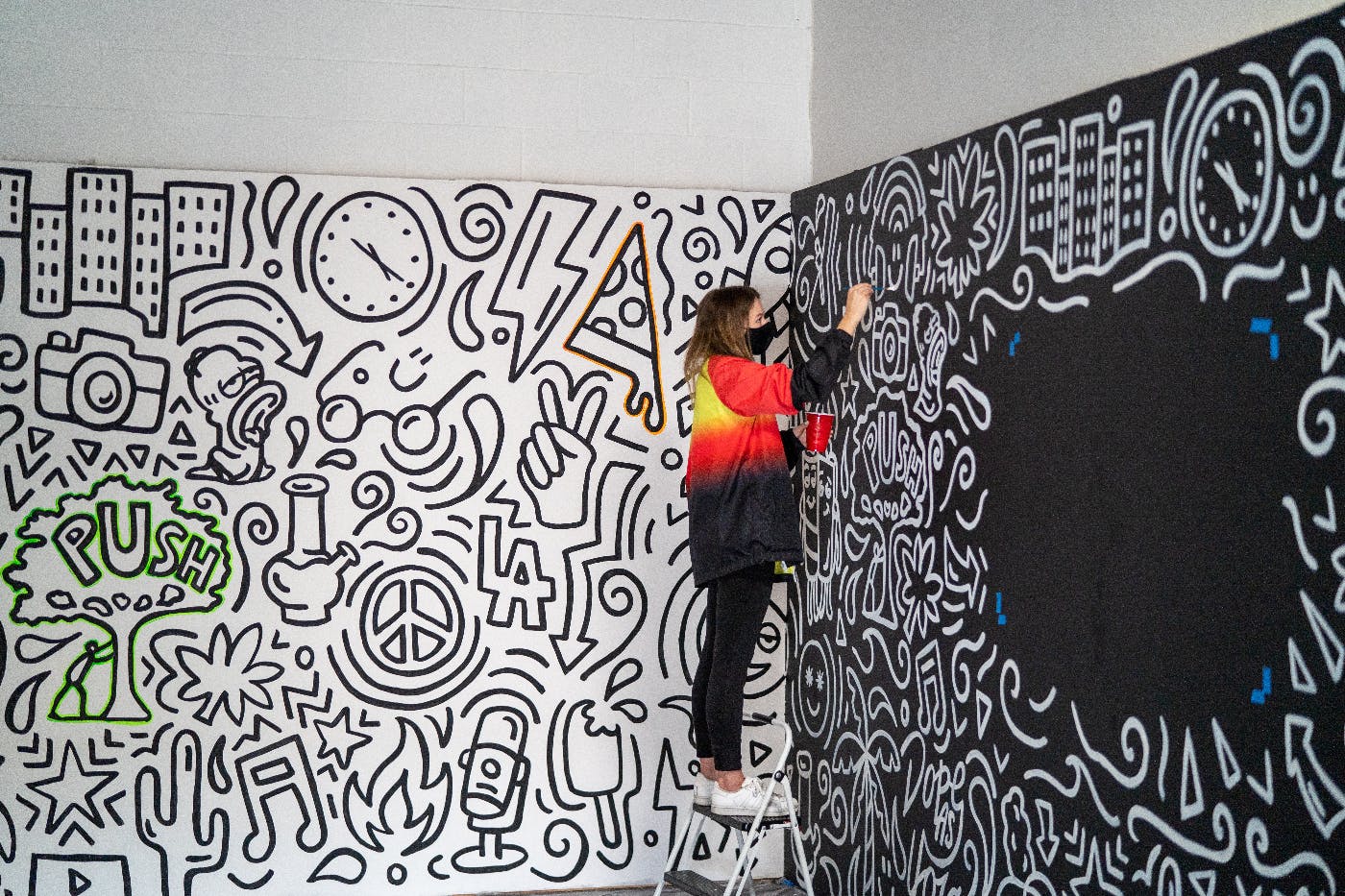

Designing for accessibility is an important aspect of creating a website that is inclusive and accommodating to all users. While the internet has provided an unprecedented level of access to information and services, it can also be a barrier to those with disabilities.
Designing for accessibility is an important aspect of creating a website that is inclusive and accommodating to all users. While the internet has provided an unprecedented level of access to information and services, it can also be a barrier to those with disabilities. According to the World Health Organization, over 1 billion people worldwide live with some form of disability, and as such, designing for accessibility is a crucial consideration for web designers and developers. In this article, we will explore the key principles and best practices for designing an inclusive website that caters to everyone.
Understand the Accessibility Guidelines
The first step in designing for accessibility is to understand the guidelines and standards set forth by governing bodies such as the Web Content Accessibility Guidelines (WCAG). These guidelines provide detailed information on the technical requirements and recommendations for creating accessible web content. Adhering to these standards will ensure that your website is accessible to a wider audience and will help to prevent legal action in the event of a discrimination claim.
Focus on User Experience
Designing for accessibility means designing for the user. Therefore, it is essential to prioritize user experience throughout the design process. It is essential to design with empathy and understand the challenges that users with disabilities face. This may include designing a website that is easy to navigate, with clear and concise language and intuitive navigation. It is also crucial to ensure that the website can be accessed using assistive technology, such as screen readers and keyboard navigation.
Use Semantic HTML
Semantic HTML refers to the use of HTML tags that convey meaning rather than simply defining appearance. By using semantic HTML, you can ensure that your website is accessible to screen readers and other assistive technologies that rely on this semantic structure to interpret content. Semantic HTML also helps to improve the overall structure and organization of your website, making it easier to navigate and understand.
Provide Alternative Text for Images
Providing alternative text for images is a simple but essential practice for designing an inclusive website. Alternative text, or alt text, is a short description of an image that is read aloud by screen readers. This allows users with visual impairments to understand the content of an image and ensures that they are not left out of the conversation. It is important to use descriptive alt text that accurately describes the content of the image rather than simply using generic terms like "image" or "picture." We’ll get deeper into this in a moment.
Ensure Color Contrast
Color contrast is an essential consideration for designing an inclusive website. Poor color contrast can make it difficult for users with visual impairments to read and understand text. It is essential to ensure that there is sufficient contrast between text and background colors to ensure readability. The WCAG provides guidelines for minimum color contrast ratios, which should be followed to ensure that your website is accessible to all users.
Make Sure Videos Have Captions

Videos are an essential component of many websites, but they can also present a significant barrier for users with hearing impairments. Therefore, it is essential to provide captions for all videos on your website. Captions provide a text-based alternative to the audio content, making it accessible to those who cannot hear the audio. It is also important to ensure that the captions are synchronized with the video and accurately reflect the spoken content.
Provide Keyboard Navigation
Keyboard navigation is an essential feature for users with mobility impairments who may not be able to use a mouse or other pointing device. It is crucial to ensure that all elements of your website can be accessed using keyboard navigation. This means that users should be able to navigate through the website, select links and buttons, and interact with forms using only the keyboard. It is also important to ensure that the focus indicator is visible so that users can easily identify where they are on the page.
Avoid Using Flash and Pop-Ups
Flash and pop-ups are often used to create dynamic and interactive websites, but they can present significant accessibility barriers. Flash is not supported on many mobile devices and can be problematic for users with visual impairments who rely on screen readers to navigate the web. Similarly, pop-ups can be frustrating and distracting for many users, particularly those with cognitive or attention-related disabilities. As a result, it is important to consider the accessibility implications of using these types of technologies on your website and to explore alternative methods for achieving similar effects. By prioritizing accessibility in your web design, you can ensure that your site is usable and enjoyable for the widest possible range of users.
Writing Alt Text

Alt text, also known as alternative text or alt tags, is a short and concise description of an image that is used to provide context to individuals who are unable to see the image. This could be due to various reasons, such as a visual impairment, a slow internet connection, or a broken image link. In addition, alt text is also important for search engine optimization (SEO), as it helps search engines understand the content of an image and can improve the overall ranking of a webpage.
When writing alt text for images, there are several best practices that should be followed to ensure that the alt text is effective in conveying the intended message. Here are some tips to keep in mind:
- Be descriptive and concise: Alt text should provide a brief and accurate description of the image. Keep it concise, typically no more than a sentence or two. Avoid using overly technical language or jargon that may be difficult for some users to understand.
- Be specific: The alt text should describe the content and function of the image, rather than its appearance. For example, instead of simply describing a picture of a person as "a man in a suit," it would be more helpful to describe the person's role or purpose in the image, such as "a businessman giving a presentation."
- Use keywords: Incorporating relevant keywords in the alt text can help improve the SEO of a webpage. However, it's important to avoid "keyword stuffing" or excessively using keywords in a way that detracts from the readability and accuracy of the alt text.
- Avoid redundancy: If an image is already accompanied by a caption or heading that describes its content, the alt text does not need to repeat that information. Instead, focus on providing additional context or details that are not already covered by the surrounding text.
- Consider the context: The alt text should be written with the context of the image and its placement in the webpage in mind. For example, if the image is part of a series or slideshow, the alt text should reflect that and provide information about the sequence or progression of the images.
- Use proper punctuation and capitalization: Alt text should be written using proper grammar, punctuation, and capitalization. This not only makes it easier to read and understand but also helps ensure that it is interpreted correctly by screen readers and other assistive technologies.
- Test and revise: Finally, it's important to test the alt text on different devices and with different assistive technologies to ensure that it is effective and accurately conveys the intended message. If necessary, revise the alt text to improve its clarity and effectiveness.
Summing Up
In addition to these best practices, it's important to remember that alt text is not a replacement for a well-designed and accessible webpage. Images should be used thoughtfully and sparingly, with consideration for their impact on page load times and accessibility. Whenever possible, provide text-based alternatives or captions for images to ensure that all users can access and understand the content.
Writing effective alt text for images is an important aspect of creating accessible and SEO-friendly web content. By following best practices and considering the needs of different users, alt text can help improve the usability and accessibility of a webpage while also enhancing its overall search engine visibility.
If you still have questions or just need help becoming ADA-compliant. Talk to an agency with decades of experience and understanding of the necessity for smart compliance and better web design. Talk to ThoughtLab and get your site compliant.